Craig Dockerill - My Blender 3D Hobby
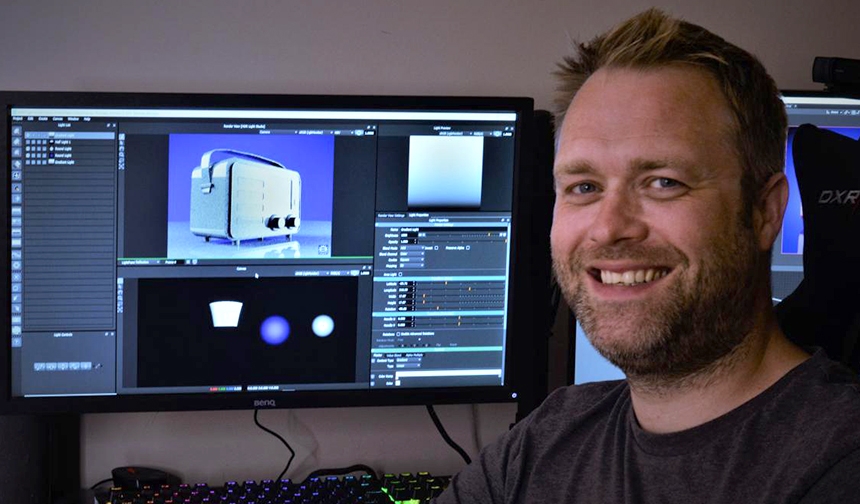
Craig Dockerill is head of training and development at Just Digital, a new start-up company focusing on large format printing and stationary. Craig pursues 3D art as a hobby, is a keen Blender user and one of the early champions for connecting HDR Light Studio to the 3D creation software.
Here, Craig shares his thoughts on Blender and how the upcoming HDR Light Studio plug-in will make a difference to his imagery.
Craig Dockerill’s interest in 3D was sparked by a work experience placement at Sony, during the development of computer-game Medieval 2. Craig went on to study Computer Gaming and Visual Effects at Anglia Ruskin University in Cambridge.

“After completing my degree, I initially worked as a graphic designer for The Student Planner Company, now known as Mimeo. Through Mimeo, I was selected to work for Apple, to showcase our products’ quality and our attention to detail. This stood me in good stead for my future career at Just Digital.”
“As Just Digital started to expand, their product lines needed photographing for their brochures. This piqued my interest in product photography and inspired me to understand the field better. As my photography kit grew and storage space decreased I turned my attention to trying to create the same effect by using 3D software.”
Craig quickly discovered Blender and it became his go-to tool:
“Initially I used Autodesk Maya, but I was intrigued by Blender’s recent update to 2.8, so as it was free I trialled it. I found that Blender offers more than Maya. The software is not just limited to 3D design. Designers are able to experiment with everything from animation and video editing to sculpting and 3D modelling, enabling people to hone a wealth of skills for their personal interest or profession.”

“Blender’s interface is easy to use and understand, and the growing community of support on social media was useful in learning the new tools. One of the best features I feel is the ‘grease pencil’ which is great for graphic artists as it turns 2D drawings into 3D animations.”
Blender is free to use for any purpose. Craig attributes the software’s popularity as a creation tool to this and to the strong community which backs it:
“I think more people are now using Blender, partly due to it being cost-effective. With the wealth of tutorials now available on YouTube, with expertise able to be shared, this supports all users from the hobbyist to the professional.”
At first Craig used Blender solely for product design, but as his experience with the software developed he began to create a variety of other subjects. “Initially my inspiration was the products we were producing at Just Digital, however, since honing my skills in Blender, I have experimented with cosmetics, jewellery and even electronics.”

“I have started to use add-ons such as Substance Painter and materials from Poliigon which I use to help texture my objects. I have also explored Photogrammetry to support creating 3D models and textures.”
Craig did notice one problem with the software, however:
“My role at Just Digital, in training designers to use Adobe Creative Suite, enables me to see how designers view new software and I have a good eye for the details. When I discovered Blender, it helped me enormously in my product design, however I felt the only drawback was creating the correct lighting effect.”
“I found the native lighting process in Blender to be frustrating and time consuming as it was a lot of guesswork. There is not enough accurate feedback from it and I can’t achieve the instant result I am looking for.”
Craig began searching for a solution that would improve the lighting process. He was first introduced to HDR Light Studio whilst watching artist tutorial videos on YouTube.
“I discovered the software through Arthur Whitehead. He used Cinema 4D with HDR Light Studio. I was impressed, the software gave more photo-realistic results and made renders look more realistic. I like the fact that HDR Light Studio is like a real photography studio, which you could take an object into, but with an unlimited amount of lights, giving unlimited lighting opportunities.”

Craig contacted Lightmap to enquire about the possibility of making the software available for Blender users.
“The response I received was that it would only be made compatible if there was enough interest. Many persistent emails later, I was overjoyed to be offered the chance to participate in the Blender Beta-testing programme.”
Craig has a great deal of experience testing software and his insights have been invaluable during the testing process. He values the straightforward nature of HDR Light Studio and its range of lighting options:
“I enjoy testing new pieces of software and working with other users to see how we can improve each other’s work as this is largely what I do day-to-day at Just Digital. Using HDR Light Studio in Blender I am able to create effective lighting scenarios quickly. The click and drag feature - moving the light onto the model - enables you to select where you want the object to be lit from, giving instant feedback. The ability to turn lights on or off, duplicate them, and the library of realistic lighting effects, all give the user a vast amount of options.”
“The lighting stage enables you to present multiple lighting scenarios for a client or product’s differing specification quickly, which can give a more realistic feel and add authenticity to an image.”
“From now on I will always use HDR Light Studio as it suits my requirements for product design. It makes me feel more confident about future projects, as it is so easy to use and produces very effective results. Time saved by using HDR Light Studio enables me to spend more time on further projects or improving my final concept.”

Craig believes a 3D artist should develop a wide-ranging skillset alongside their individual perspective:
“A good 3D artist needs a keen eye for detail. You have to be willing to push the boundaries and be experimental. Have an understanding of scale; the ability to be self-critical; and a good amount of reference material. You have to be able to show a product as unique, whether that be from an alternate viewpoint or showcasing a unique selling proposition. You must be able to ensure a product is photo-realistic, have a good understanding of lighting and definitely lots of patience!”
“Look and do research into photography and photographers, such as Karl Taylor, to learn how products are lit in real-life under different lighting conditions.”
(Craig used this tutorial to create a wine bottle shot using HDR Light Studio: https://www.karltayloreducation.com/wine-bottle-photography-brief/).

“Experiment with real lights - e.g. flash or different lights you have available to you - to see what effects you can create. Think outside the box too: making cones from paper or lighting effects from different coloured paper for example, will all alter the overall image. Try looking at still images as reference and work out what lights may have been used and how the object was lit. Reproducing these different lighting options with Blender and HDR Light Studio will broaden your skills.”
Craig’s tip for the developing 3D artist is to keep moving forward:
“Try not to dwell on one specific project for days on end. When you move on to a new project, apply what you have learned and aim to make it better. Also, try not to compare yourself to someone who has been in the profession for many years. Experience and expertise will come with time and patience.”

