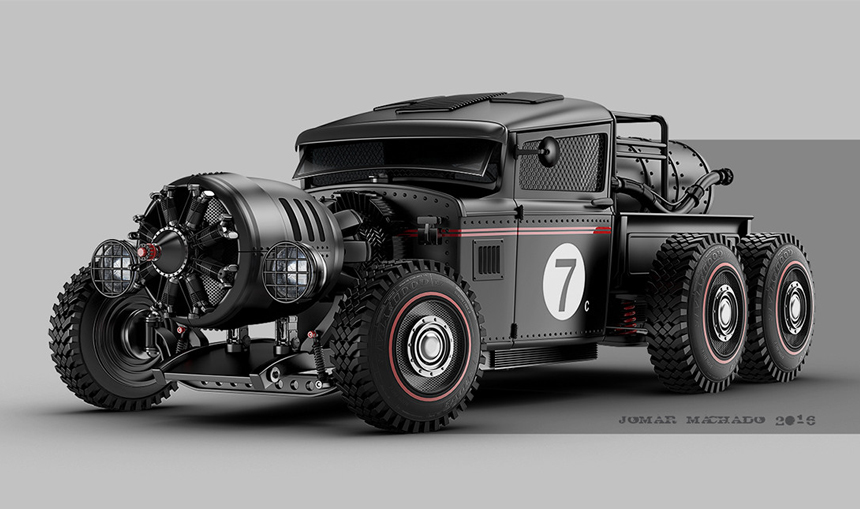
3ds Max Artist: Jomar Machado
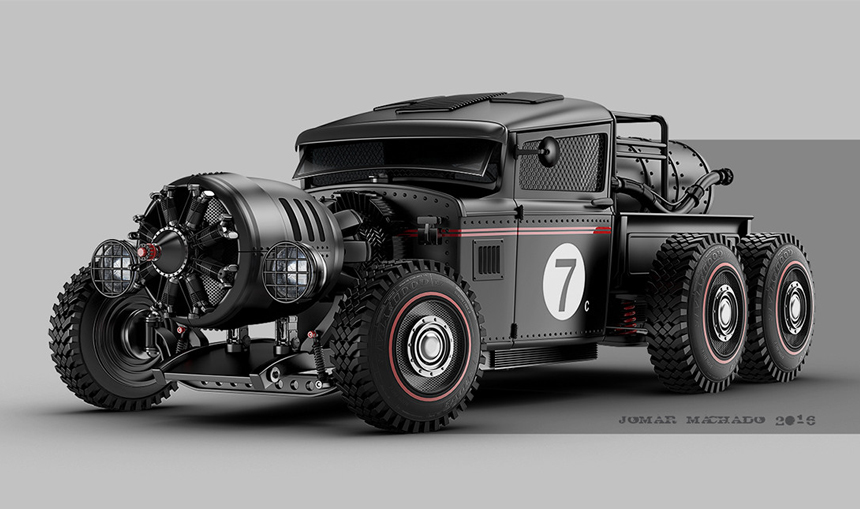
Jomar Machado Is a freelance 3ds Max Artist from Brazil who creates beautiful product images for advertising agencies in Rio de Janeiro. He specializes in automotive imagery.
We caught up with Jomar to ask him how the tools of the trade have changed during his career and how he’s managed to stay at the top of his game.

How did you get started in your career?
When I was thinking about my career, 3D didn’t exist widely. I studied painting at the Fine Arts School that is part of UFRJ (Federal University of Rio de Janeiro) in addition to completing two photographic courses.
At University, I began illustrating for some magazines and newspapers in Rio de Janeiro and once I completed my studies I started working at at McCann Erickson.
From there I moved on to JW Thompson where I worked for 17 years in their Rio de Janeiro office story-boarding and creating layouts for print. I was using pencils, brushes and air brushes in the office, but venturing into the digital world at home on my Commodore Amiga to do my personal, freelance work.
When JW Thompson turned its traditional studio into the Computer Arts Department in 1994, I was ready and was one of the artists leading the charge from brush to mouse.
How did you find the move from more traditional methods to 3D?
I took my first steps into the world of 3D with the Bryce software that came free with Computer Arts Magazine. It was very easy and user friendly and I completed my first freelance 3D project for JWT using it.
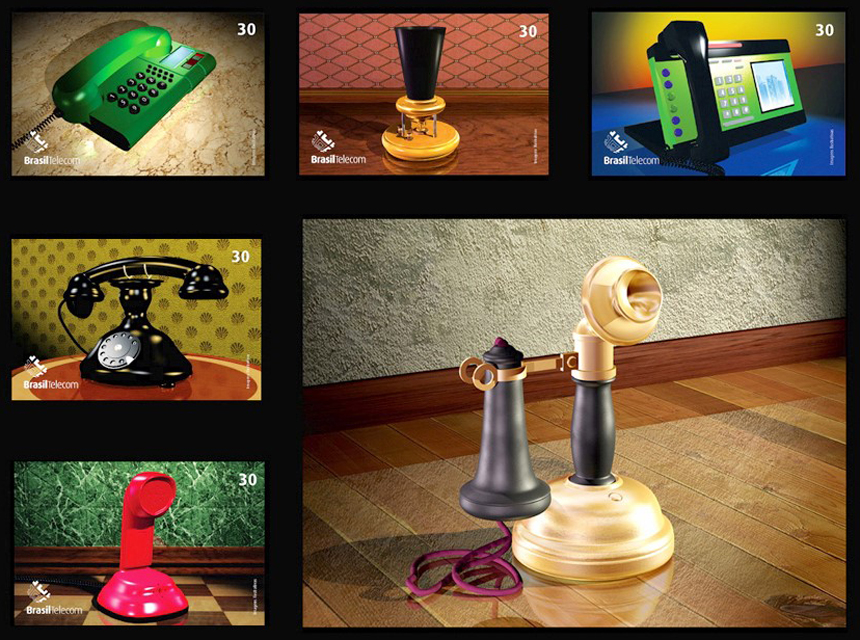
Some of Jomar’s early 3D work circa 2000. A series of telephone cards for the Brasil Telecom company.
What advice would you give to anyone who thinks 3D seems a bit intimidating?
Don’t narrow your knowledge to only 3D. Keep an active and open creative mind: Watch movies, go to photography exhibitions & read good books.
3D is a tool to express yourself, but you must be an artist first and foremost with a distinct point of view. Get to know the software you’re using by practising the tutorials. Your confidence will improve and build over time. This might seem silly, but many people who want to work in this field don’t think about these simple rules.
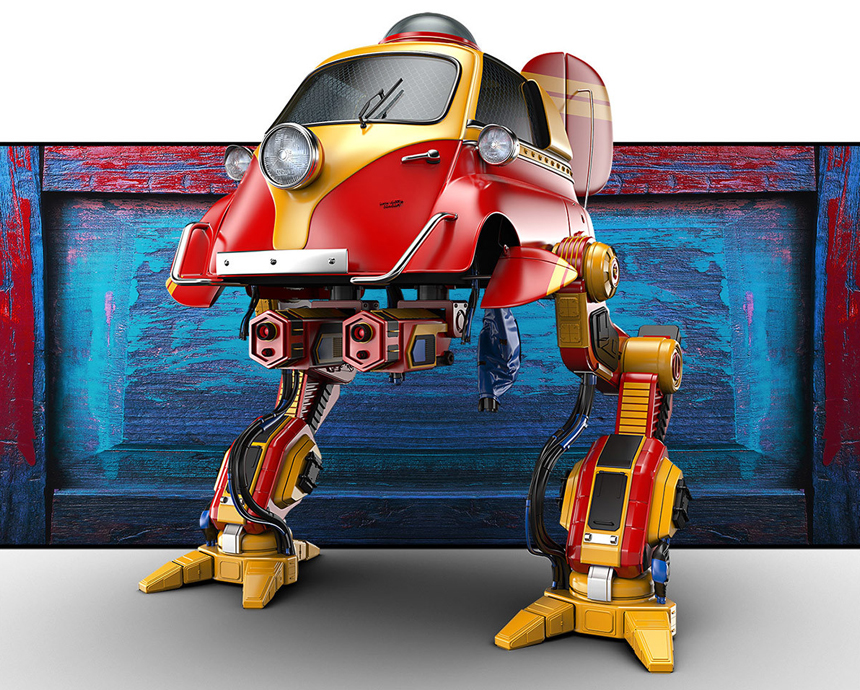
What tools do you use to do your work today?
I use 3ds Max, Mental Ray, HDR Light Studio and Photoshop. I’ve been using 3ds Max and Mental Ray since version 3, but HDR Light Studio is the principal tool I use on all my projects.
What are the main challenges you face in your work?
Time is the main challenge. Clients always want their work done for yesterday!
How does HDR Light Studio help you save time?
HDR Light Studio lets us light and render the scene in a fraction of the time it takes in 3ds Max. I estimate it takes me ⅓ of the time that it would without HDR Light Studio. I don’t know how I’d live without it now.
Without HDR Light Studio I would have to mess about placing and calculating all the area lights that come with 3ds Max. HDR Light Studio is easy and intuitive and lets me place the shining spot in the exactly the place I want it and see the result at the same time.
The render time of the shadows would feel laborious compared to the very quick response I get with Mental Ray and IBL rendering through HDR Light Studio. I haven’t used the lights in 3ds Max since I first used HDR Light Studio – it’s a one way trip!
I use the time I save to improve the composition of my models and search the internet for additional references.

You can find more of Jomar’s work here:
http://jomar-machado.blogspot.com.br/
http://machadoj.artstation.com/

