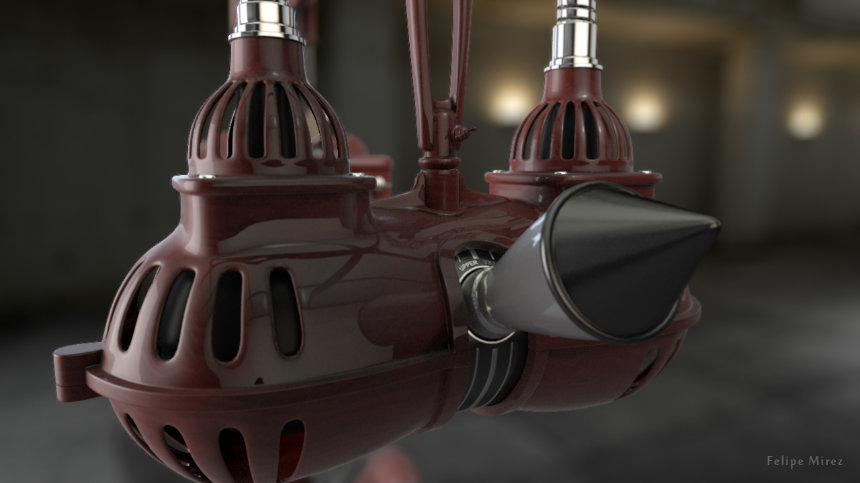Lightmap: What software tools do you use for modelling, texturing and rendering, and what led you to choose those tools?
Felipe: 3DS Max and Maya for Modeling, UV mapping, Texturing and Animating; Zbrush and Mudbox for final modelling; Mari, Substance and Photoshop for Texturing; HDR Light Studio for Lighting, V-Ray for Shading and Rendering and After Effects for Compositing
These are the ones I’m most comfortable with. However, I keep exploring new software’s, plugins and scripts that can help me to improve my work.
Lightmap: What challenges were you facing that led to you starting to use HDR Light Studio?
Felipe: This market is extremely competitive so you have to be fast, accurate and creative in generating beautiful renderings. I used to spend a lot of time trying to make HDR images and lights working the way I wanted them to. I’m glad I can work smoothly with HDR Light Studio. Without this software, I would still be undergoing trial and error to get the right lighting for my renders.
Lightmap: How has HDR Light Studio enhanced your lighting workflow?
Felipe: HDR Light Studio has clearly helped me save time and to be more creative. Now, I can spend time making a scene look beautiful without any restrictions such as trying to make a certain HDR image useful for my scene.
With HDR Light Studio I can create my own HDRI map or improve one taken from Live Action footage. Now I can focus more on my Artistic side than my Technical one.
Lightmap: What projects have you used HDR Light Studio on?
Felipe: Currently, I’m creating the imagery library for Falcon NW. It is always a challenge to light flat and angular shapes. I have also used the software on print renderings for a well-known video game company and in motion graphics for a big sports channel network. As well as this, I have used the software in character animations, VFX shots, the beauty industry and medical animations.