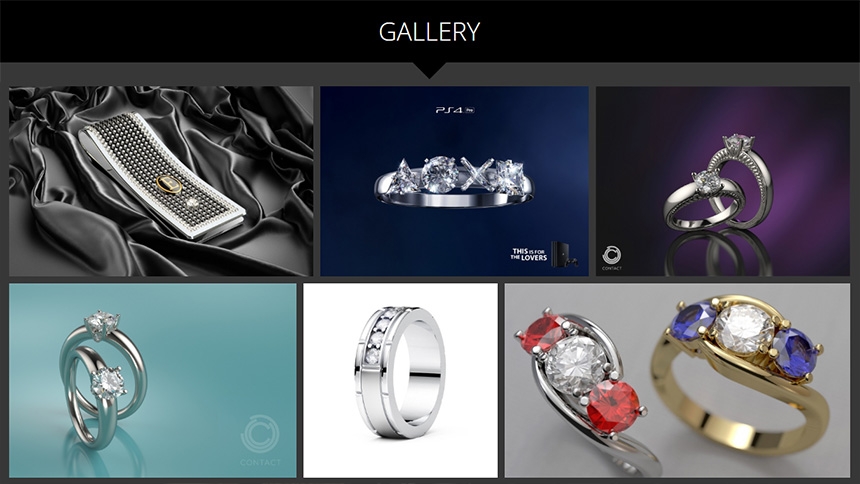Lighting Software for Jewellery Rendering

Jewelry Design Software
As a professional jewelry designer, it is now common to use computer aided design software (CAD software) to design and model your jewelry designs - such as Rhino 3D (See our Rhino 3D lighting plugin). There are even 'specialist' jewelry design software programs with advanced tools and an intuitive interface with all the features professional designers need to quickly create perfect 3D modelling of jewelry.
These include:
We don't know which is the best jewelry design software for jewelry design, and that is not the subject of this article. This article is all about computer generated images of the final product that can be used as a replacement to photography in design approval plus advertising and marketing.

Jewelry Rendering Software
When using 3D software programs to design jewelry pieces, there comes a time during the design process when you want to produce a high-quality jewelry rendering to showcase the new jewelry 3D model.
The software responsible for generating the photographic image is called 'rendering software'. This rendering software calculates realistic light transport through your scene and with the materials in order to produce a computer generated image that is a virtual photograph.
Example rendering software you may be using is:
And there are many more.

The Jewelry Rendering Lighting Challenge
Rings, bracelets, necklaces and ear rings are made from shiny and highly reflective materials, such as precious metals; as a result they can be notoriously difficult to light in a realistic way when making computer generated images to replace photography. Standard lighting in your 3D software produces cartoony and fake looking images. They can look like CAD renders, not like photographs.
Jewellery is such a precious and luxurious product – it’s carefully considered surfaces must ooze desirability and glamour; gemstones must come alive by perfectly catching the light. The lighting must be right.

Jewelry 3D Lighting is all about Reflections
Jewelry is by nature all about reflections and refractions. The gold standard against which your final images will be judged is real-world studio photography. When photographing jewelry, most of what you see is the reflected surroundings. The key is to control the surroundings that are reflecting in the jewelry piece. Take control of the environment surrounding the jewelry and you take control of the appearance of the jewelry itself.

Custom 3D Lighting For Jewelry Designers
Perfect lighting and reflections are as unique as the piece itself. Each composition requires its own lighting. Move the camera and you move all the reflections.
Professional jewelry photographers first decide the shot composition before beginning the lighting process. Once the shot is locked off, they can begin to look through the camera view and start to build a lighting rig one light at a time. Each light does a specific job and is there for a particular effect seen in the subject. Real jewellery lighting rigs can be very time consuming for photographers to build. Gravity means the bounce cards or stretched fabrics, and light sources etc., need to be held in the right positions with clamps and tape. The right positions are found by trial and error.
For 3D artists wanting to gain control of the lighting and get professional results like a professional photographer, there is a simple solution to your problem. Unrestricted by gravity, and the trial and error approach.

Introducing HDR Light Studio - easy to use lighting software for jewellery rendering
HDR Light Studio lighting software makes it easy to fully control and place lighting reflections exactly where you want them in an instant on your jewelry renders. Say goodbye to jewellery renders that look like CAD models; your customers will think it’s a photograph when lit with HDR Light Studio.
HDR Light Studio enables 3D artists to create custom HDR lighting environments for jewelry by designing the lighting in real-time with our easy to use, user friendly interface. HDR Light Studio includes a large library of realistic HDR studio lights and lighting effects that can be dragged and dropped into your lighting design.
Lights are positioned directly in the final shot by clicking on the 3d model - we call this LightPaint. LightPaint enables the fast and precise placement of lights on diamond rings for example. With a learning curve to simple - professional photographers wish their life were this easy! The results HDR Light Studio creates satisfy the eye of the most demanding jewelry designers. For those wanting to push their lighting to higher levels, HDR Light Studio has all the advanced features you need to take even more control over the appearance of lighting in reflections - allowing for fine controls of gradients and fall offs. It's truly expert software for lighting artists.

“HDR Light Studio significantly enhanced the quality of my rendered images.” Cary James, Tiffany
Compatible with leading Render Software
HDR Light Studio is compatible with a wide range of 3D rendering software and rendering software for jewelry. Simply add HDR Light Studio to your existing render workflow and take back control of the lighting. It's a great choice for any jewelry designer.
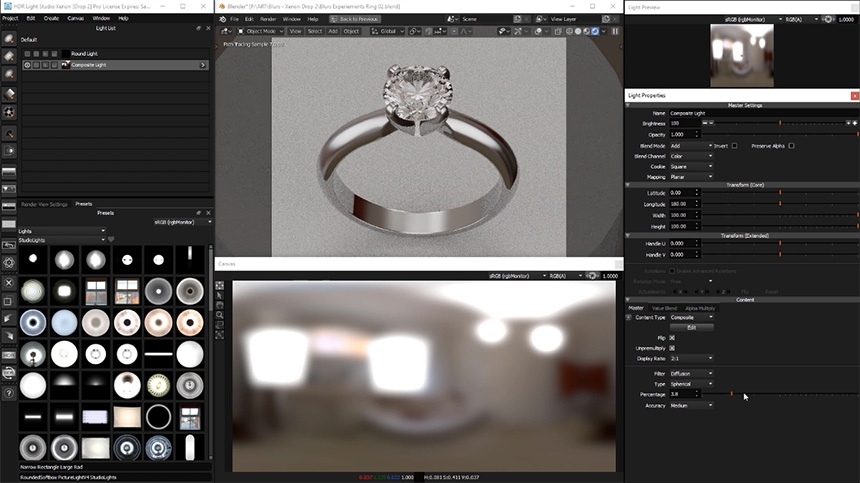
Jewelry Rendering Tutorial Video
This video showcases a technique in HDR Light Studio for producing a tracing paper effect style lighting that is commonly used by jewelry photographers. HDR Light Studio can be used standalone to create a HDRI map with this lighting effect to use in your jewelry rendering software.
Jewellery Visualisation Demo with Rhino and V-Ray
This is a HDR Light Studio demonstration we produced with UK Rhino reseller Simply Rhino. This was produced with an older version of HDR Light Studio, but the content in the video is still valid.
Jewelry Rendering Gallery
Check out our gallery to view more jewellery images lit with HDR Light Studio jewelry lighting software.
Try HDR Light Studio
Want to try HDR Light Studio to light your 3D jewelry scenes? Try it now with our demo version.