Luminous Creative Imaging is an Amsterdam-based studio created by Fedde Souverein and Rutger Luijs, specialising in complex visuals including 3D/CGI, illustration, digital photo manipulation, photography and video.
Luminous Creative Imaging: Dope Not Broke
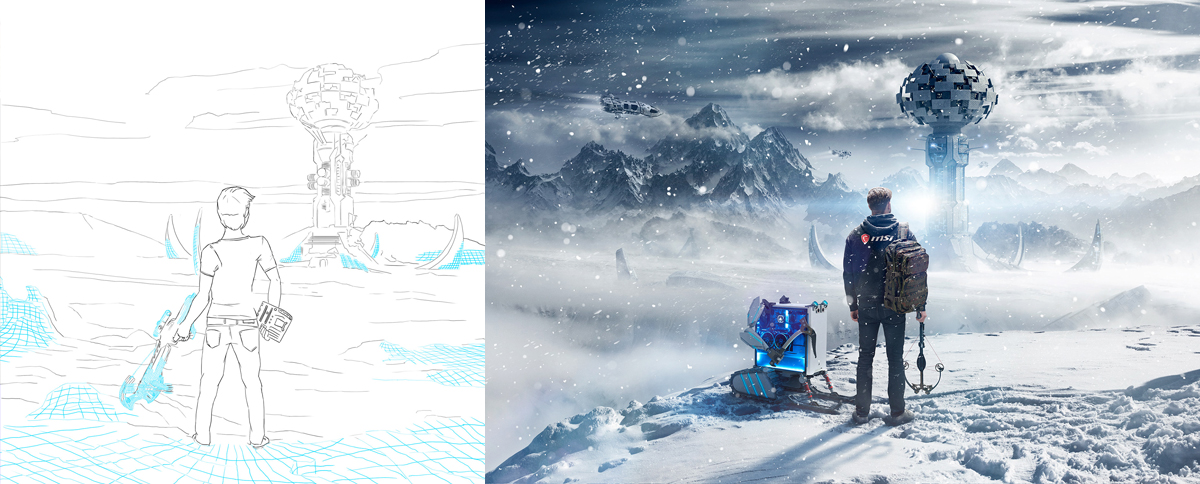
We recently featured Luminous’ immersive ‘Dope Not Broke’ campaign designed to promote MSI’s new range of budget gaming motherboards. Managing Director Fedde shared with us an inside view of their workflow and how the stunning images were brought to life with the help of HDR Light Studio.
What was the brief for the Dope Not Broke campaign and who commisioned it?
The brief was to create visuals for MSI’s new Dope Not Broke campaign, in which they wanted to promote their new range of budget motherboards aimed at the gaming audience. For each “style” of the motherboard, we had to come up with and design a game-like situation (shoot-em-up, racing, adventure, exploration) and have the gamer themselves be the centre-piece while being aided by his computer sidekick character.
What was the target market you were aiming for?
It was aimed at budget gamers who were looking for a new motherboard for their gaming system without breaking the bank to get one. Even though the product is for gamers with a lower budget, the experience would still be as great and immersive!
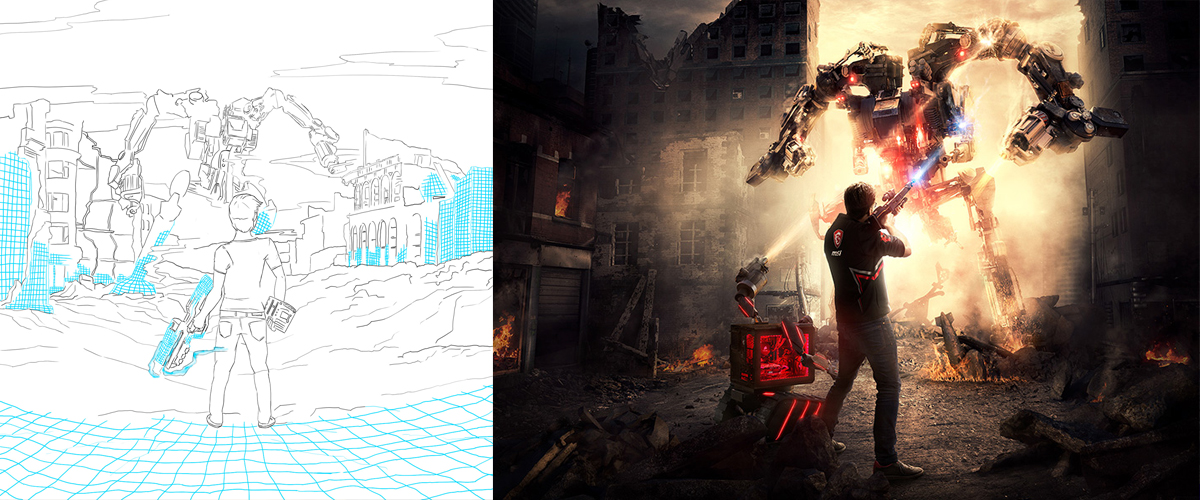
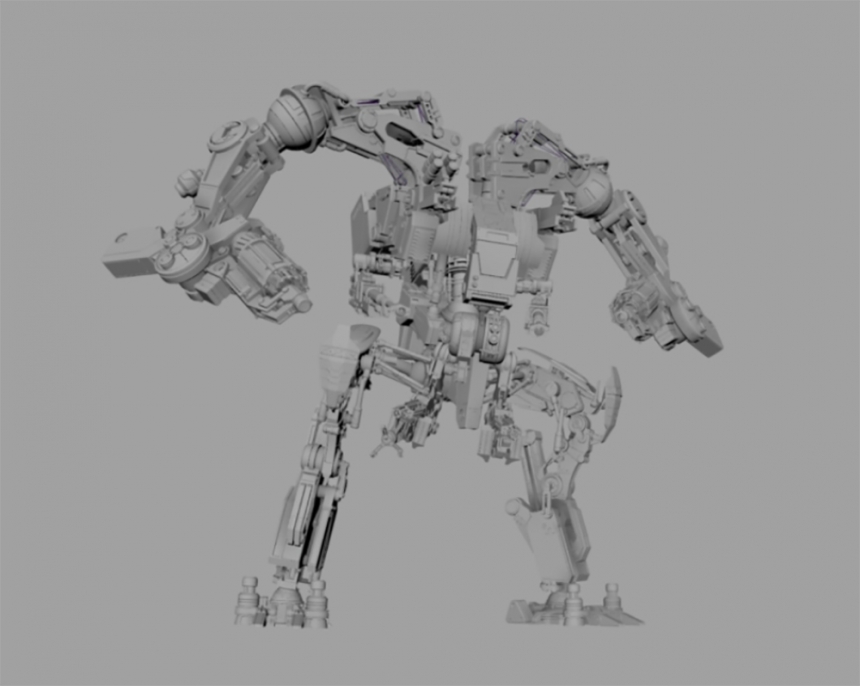
How did you set out to create the visuals and what software did Luminous use to design the immersive nature of the images?
After the preliminary brief, we started to create rough sketches for both the sidekick characters and the backgrounds, while the gamers themselves would be photographed. The backgrounds were created by combining modelling, illustration and stock photography into the final visuals. We predominately used Maya and Substance Painter for the 3D models, lit the images in HDR Light Studio and rendered with Redshift. Lastly, all of the images were integrated into Photoshop.
Why did you decide to use HDR Light Studio on this image?
We nearly always use HDR Light Studio for our lighting, unless there is a very specific reason not to. The software is very fast, intuitive and interactive. I can sit next to the creative who is lighting the scene and give instructions regarding what I would like and it is easily previewed and exported or we can quickly try out something different. HDR Light Studio integrates very well into our workflow.


Did you encounter any difficulties whilst working on the ‘Dope Not Broke’ project and how did you overcome them?
We were on quite a tight timeline with this project and we had to do a lot of work. Especially since everything still had to be designed and thought out, which meant we had to do some quick thinking and sketching before we could start working on the more complex parts of the scenes.
Our sketch artist worked on the designs, while we were searching for different materials that we could use for the background. Once one visual sketch was approved, we could start building that scene whilst sketching and designing the others. As is always the case with these kinds of projects, you have to do as much as possible within the time limit.
We hardly ever have months to work on one project, so we are limited to what we can come up with creatively. Therefore, we always appreciate finding new ways to speed up the creative process and make our jobs easier.

Luminous in action
How long did it take to complete and how many people worked on the project?
From start to finish about 4-5 weeks which was very tight. In the end, we used two CG generalists and two creatives that worked in Photoshop on integration and backgrounds.
You mentioned you use HDR Light Studio on this project and numerous others, how did you come to our software use HDR Light Studio and how has it changed the way you and the team light your work?
As an artist, I started using HDR Light Studio a long time ago. I read an article when researching lighting techniques and advised my boss that we needed it. Before that, we were lighting by hand with Maya which was such a tedious and time-consuming process.
I was stunned by how much faster and easier HDR Light Studio lit my scenes. The interactivity of the software meant I didn’t have to wait long before I could see what my changes to the lighting did for my overall render.
The software has improved a lot over the years with new features and we still feel it is a fantastic way to light our scenes and is a huge time saver. It is a great asset for every professional creative team.


