
Precision 3D Retouching

HDR Light Studio can be used for more than just studio lighting creation. With the introduction of HDRI backgrounds and the LiveLight real-time preview in version 2.0, users can now use HDR Light Studio to enhance existing HDRI environments with additional lighting and see the effects on their 3D model in real-time. The results are a new process we call 3D retouching.
Consider the image below created using Maya and rendered with Mentalray. It has been created using a back-plate photograph and HDRI environment map provided by moofe.com. The car 3D model has been provided by squir.com. The scene shows quite a grey and over cast day, so not too much contrast in the scene – the render looks a little flat. If this image was going to be used for advertising, it would need to have some professional retouching to make it look much more dynamic, and to better communicate the form of the car. The car should be the ‘hero’.

Rather than do a lot of post production in Photoshop to retouch the car, instead we loaded the scene and the HDRI map into HDR Light Studio in order to add some more lighting and darkness effects, to enhance the lighting and reflections seen by the car. This didn’t affect the background image at all.
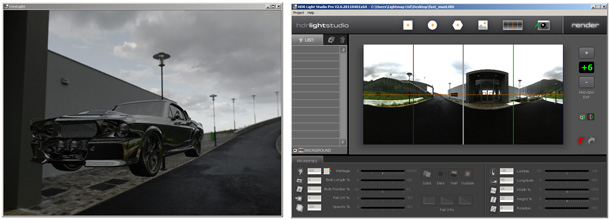
You can see above the car loaded as an .mi file from Maya, and the camera position has been maintained in LiveLight. We can now add the lighting to the map in real-time and see the effects in LiveLight on the car model, so we were quickly able to place a few lighting effects to help shape the car and bring it to life.
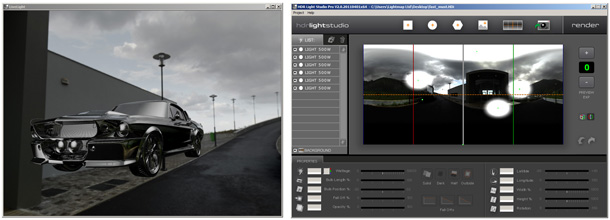
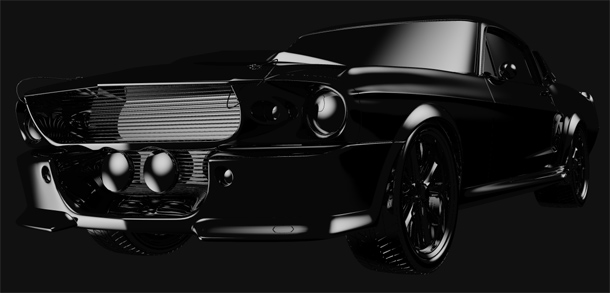
When we were happy, this adjusted HDRI design was rendered at high resolution by HDR Light Studio and then loaded back into Maya to replace the old HDRI map.
The lighting alone could have been renderedand this HDRI could have been used to create an additional Maya render of the car. This could have then been used in Photoshop to comp the layers together and have more control, but for this project we didn’t want to mess around, so we rendered thewhole scene again in one pass, swapping HDRI map with the new one to show how much difference this alone has made.
So here you see the final result (Before and after below). The new rendering looks much more dynamic and has a retouched effect and feel. The beauty is that it’s not totally fake like traditional retouching can appear, the new lighting effects are fully ray-traced which is affecting the whole car and all of the materials correctly. It would be tough for a retouching artist to produce such a dramatic and effective enhancement to the render so quickly – there was no need for masking, clown passes etc. In fact it only took 10 minutes to add the additional lights in HDR Light Studio and the final image took longer to render than that.
HDR Light Studio is defining a new area of real-time 3D retouching for the creation of advertising imagery, it’s so much more than a tool for making your own studio lighting maps. Its simplicicty belies its power and in a visualisation studio or production environment with tight deadline after tight deadline, then HDR Light Studio is a brand new tool in the kir to help turn CG models into dynamic and well lit advertising images faster than ever before.


