HDR Light Studio - Tungsten Drop 2 is released
23rd July 2019 – Today, Lightmap announced the immediate availability of the latest version of HDR Light Studio - Tungsten Drop 2.
New Lighting Workflows come to MODO and Cinema 4D Connections
See the interactive render from MODO and Cinema 4D directly inside the HDR Light Studio interface. No need to switch between interfaces to light your shots. Everything you need to light is in one place. Drag and drop lights directly onto the interactive render. See the lighting interact with your final shot and shaders. Move lights by clicking on the shot using LightPaint.
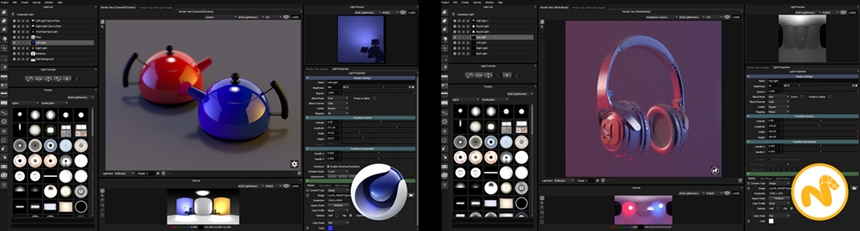
This new feature is compatible with:
Cinema 4D R20 with Arnold, Octane, Redshift, Thea Renderers
Watch the new workflow tutorial video here
Read the updated documentation here
MODO 11,12,13 with MODO and Octane Renderers
Watch the new workflow tutorial video here
Read the updated documentation here
This feature is already compatible with:
3ds Max 2017, 2018, 2019, 2020 Connections with V-Ray, Arnold, Corona, Redshift
Maya 2017, 2018, 2019 Connections, with V-Ray, Arnold, Octane, Redshift, RenderMan
Also New in Tungsten Drop 2:
- Cinema 4D Connections support Corona Render (watch the tutorial video)
- Octane Standalone Connection now supports 2018
- HDR Light Studio’s own Render View
- Fast Area Lights – This setting produces a less noisy render far faster.
- Updated Raytracing Engine - Faster performance on many scenes - up to 40% faster.
Here is the updated Connections Features and Compatibility Chart PDF.
Availability
HDR Light Studio Tungsten is available to try and buy today. For pricing please visit our store.

