HDR Light Studio - Tungsten Drop 4 is released
Today, Lightmap announces the immediate availability of HDR Light Studio - Tungsten Drop 4.
One of the most underrated features in HDR Light Studio is the Presets system. A wealth of high-quality lighting content and settings are included out of the box (over 1,000 presets including 398 images). Plus you can easily add your own HDRI maps and lighting imagery to this library too - making HDR Light Studio the ideal place to store all of your lighting content.
In this release, we have given the Presets system some more love - allowing you to manage user presets, filter your favorites and apply presets to the lighting designs in new ways that save you time.
To coincide with the release, we have just released over 70 minutes of in-depth training, so you can master Presets. There is so much more to Presets than the default studio light sources. The new training is available on our Learn page.
Plus as usual, this release also includes updated compatibility.
Preset System Enhancements
Manage User Presets
HDR Light Studio users have been able to save their own 'User Presets' since the Carbon Drop 3 release. However there has been no method for managing these until now. Tungsten Drop 4 introduces a new User Preset Management panel that is opened using Edit > Manage User Presets. In this panel the user can Edit the Description and Tags for a user Preset, and also Delete user presets.
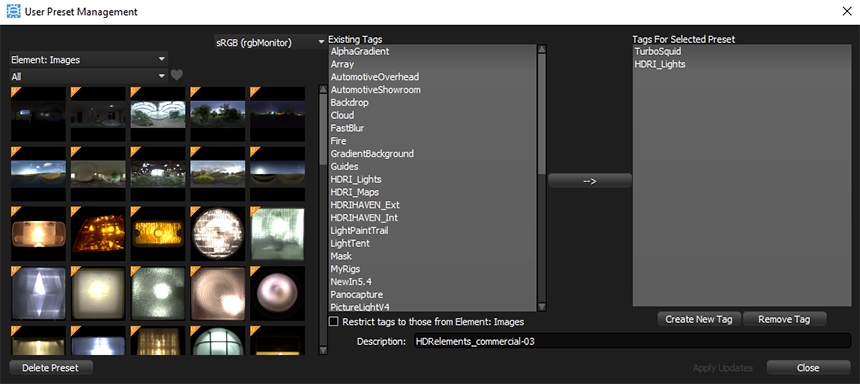
Favorite Presets
A user can right click on a Preset and select 'Add to Favorites' or 'Remove From Favorites'. You can then filter to view only your favorite presets using the heart button. This saves a lot of time hunting through lists of lights when you know the ones you like to use often.
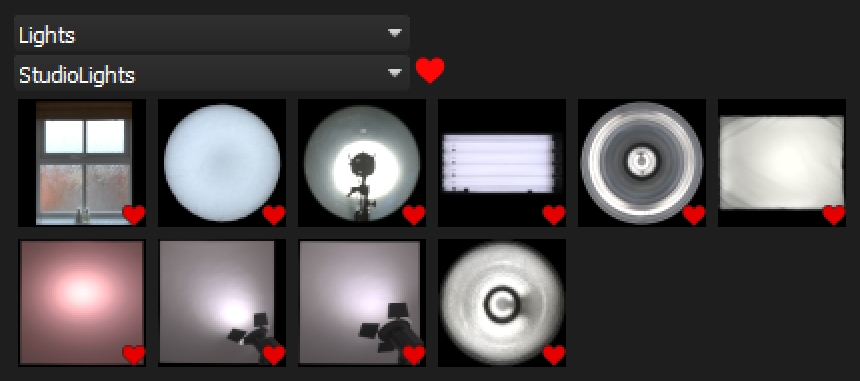
Replace all lights with a Rig Preset
Right click on a rig preset and select - Replace Lights with Rig, to delete all current lights and add the rig lights. A much faster way to audition different lighting rigs.
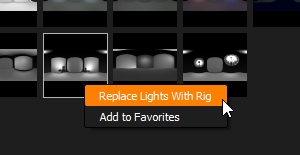
Hover on a Preset for a larger preview
You can now hover over a Preset Thumbnail and a larger preview will appear that includes additional useful information about the preset. For example, pixel resolution on images, mapping used on lights etc. Images are now shown at the correct aspect ratio on Presets.
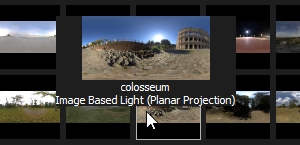
Improved workflows with Content and Element Presets
You can now create new lights directly from all 'Content' and some 'Element' presets (where applicable). You will be asked if you want to make a 3D or Background Light.
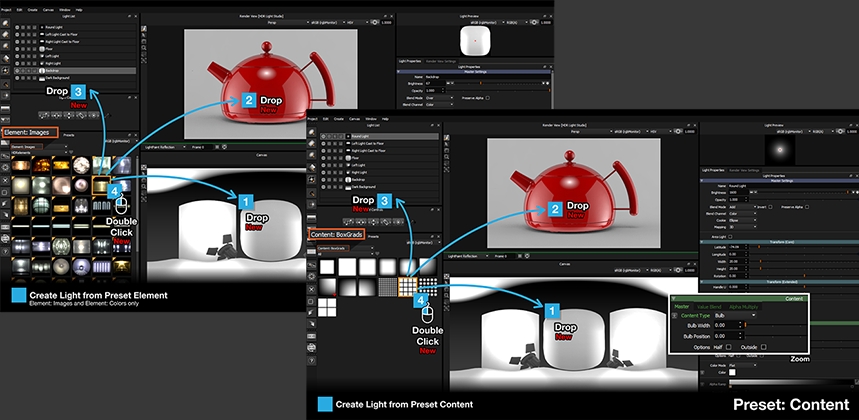
Area Light Toggle
New keyboard shortcut to toggle Area Light checkbox on 3D lights. CTRL + SPACE BAR (FN + CMD + SPACE BAR on MacOS). A big time saver!
Compatibility
Support added for:
Maya 2020
Tested against: Redshift 2.6.51, V-Ray 4.30.001, Octane 2019.1.5 - 15.14, RenderMan 23.1, Arnold 4.0.1
MODO 14
Redshift 3 in Cinema 4D
Update 16th April 2020
Support released for:
3DS MAX 2021 (Tested with Arnold and Corona)
3DEXCITE DELTAGEN 2020x & STAGE 2020x
Here is the updated Connections Features and Compatibility Chart PDF.
What else is new?
Enhancements:
- Save Render View Images - This Project menu item has been updated to save out all Render Views as EXR files, both the internal and external rendered image when available.
- Saving Render View Images during Production Render - Has been updated to save out all Render Views as PNG files with LUT baked into image.
- HDR Light Studio 'Project files' are about 8 times smaller in file size in this release than previous versions. We now only save the active settings on each light in the project. Performance may be improved when used via a connection as a result.
- The updated about box contains more information and a 'Copy Details to Clipboard' feature, which can provide our support team with useful information about your installation for trouble shooting.
HDR Light Studio Changes:
- Reflection Fresnel settings have been simplified for HDR Light Studio's Render View. Fresnel setting is now set using only an IOR setting. Removing the none physical approaches of 'None' and 'Custom'.
- Image Saturation and Gamma 'up and down' arrow button increments were too big and have been reduced to steps of 0.1. (Customer request)
- Render Progress Bar is now orange - easier to notice when a render has completed. (Customer request)
- Render View and Canvas tool settings are no longer stored within project files. This caused confusion when a scene loaded and the tools changed.
- Color Profile (LUT) dropdowns can now accommodate wider LUT names. These were truncated and with ACES LUTS this made them hard to correctly identify and select.
Availability
Customers with active Subscriptions or up to date Maintenance can download and install our latest software today. Login to your account at our site.
HDR Light Studio Tungsten is available to try and buy today. For pricing please visit our store.

