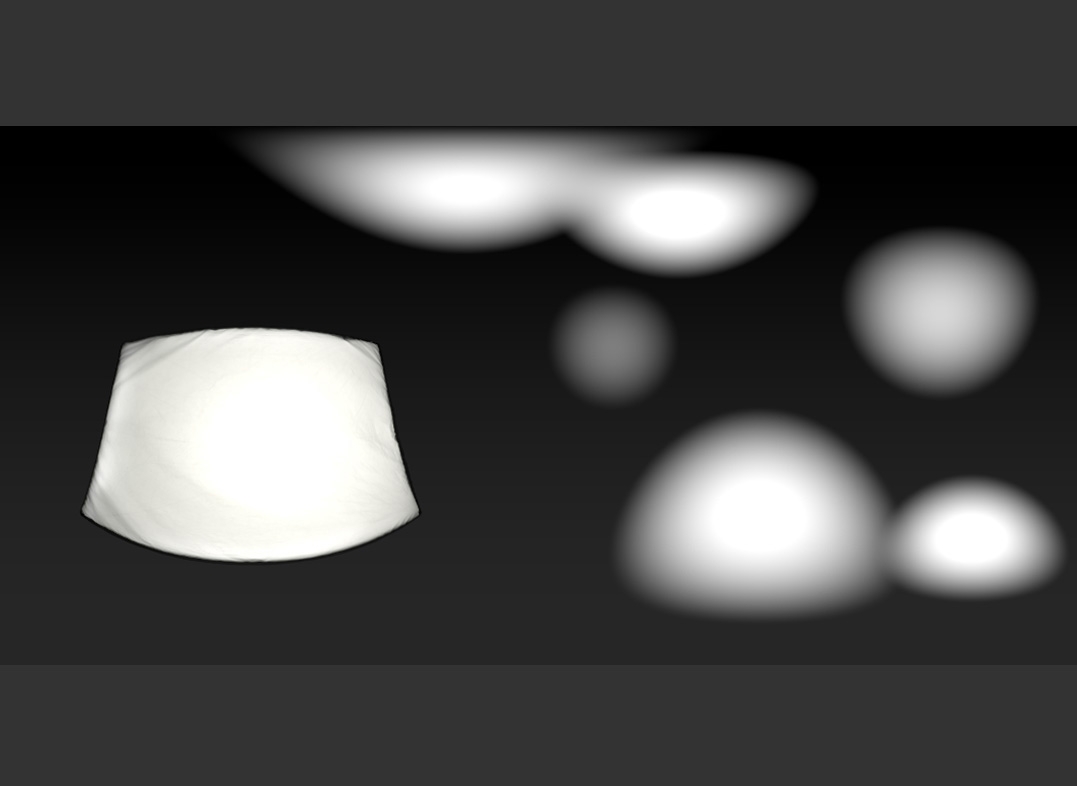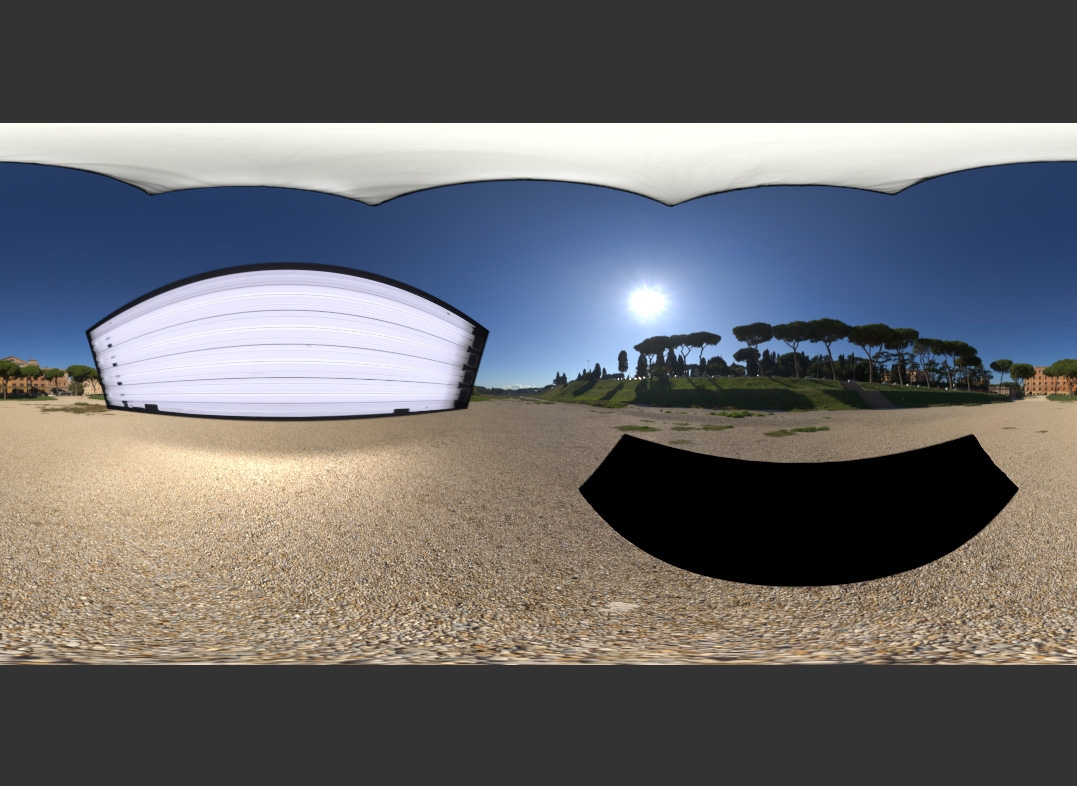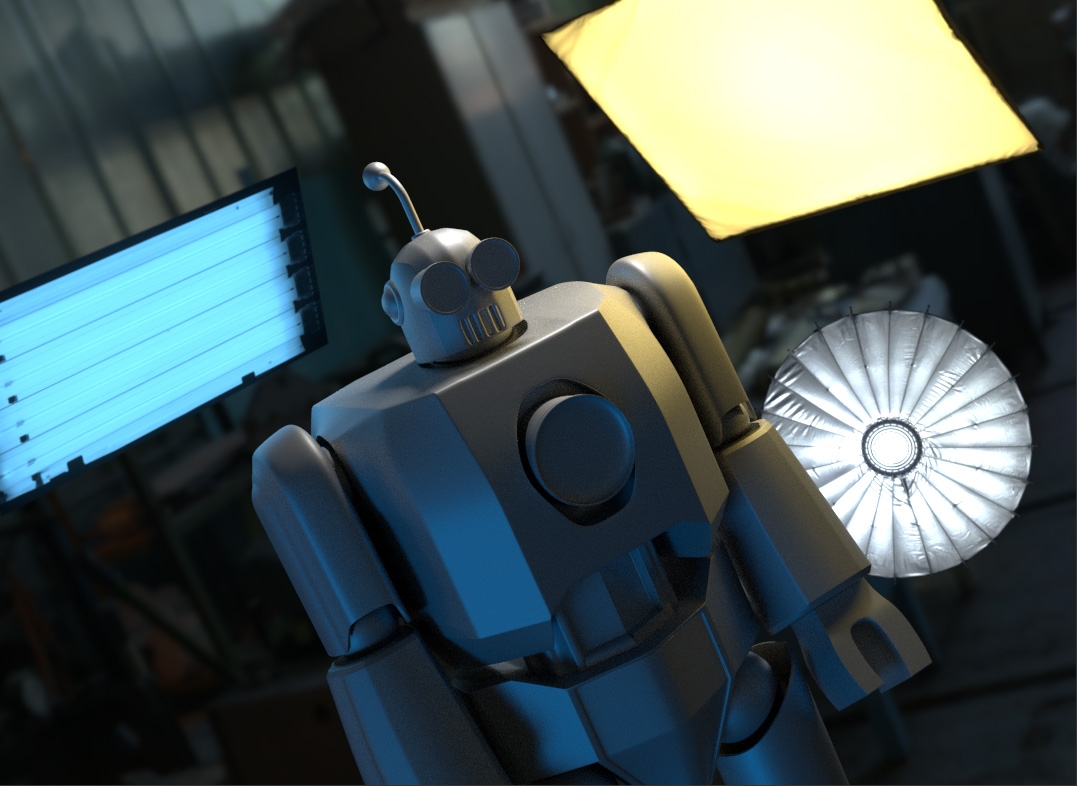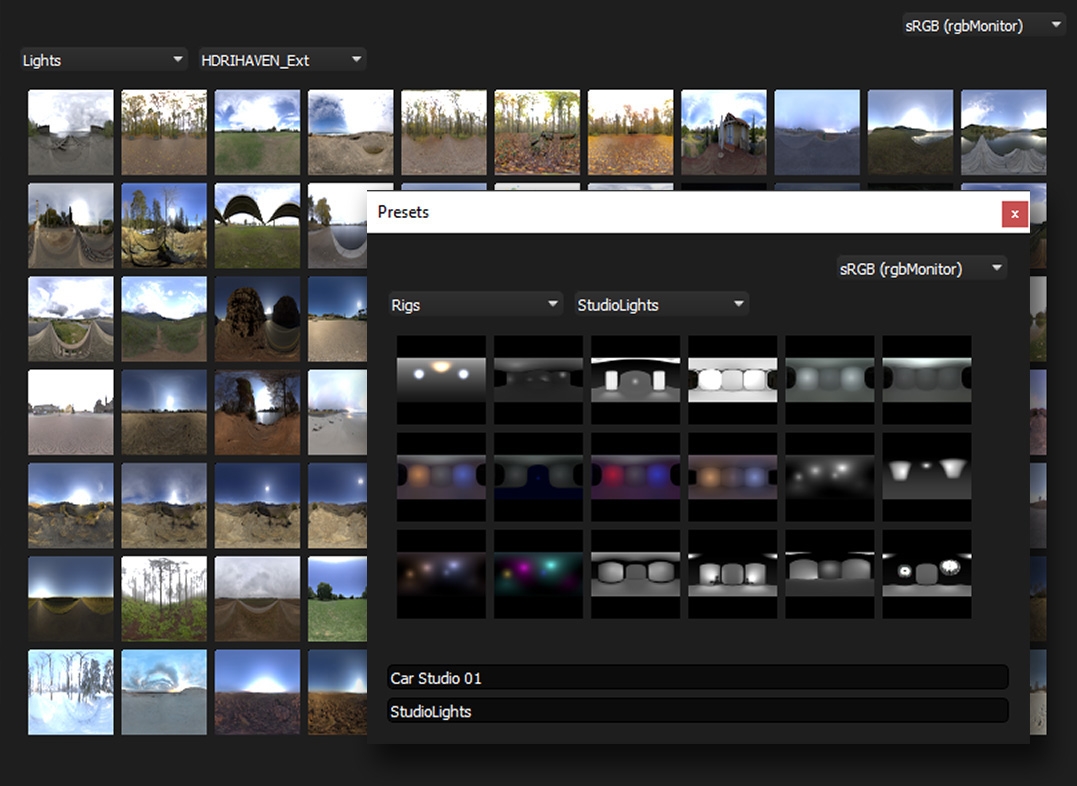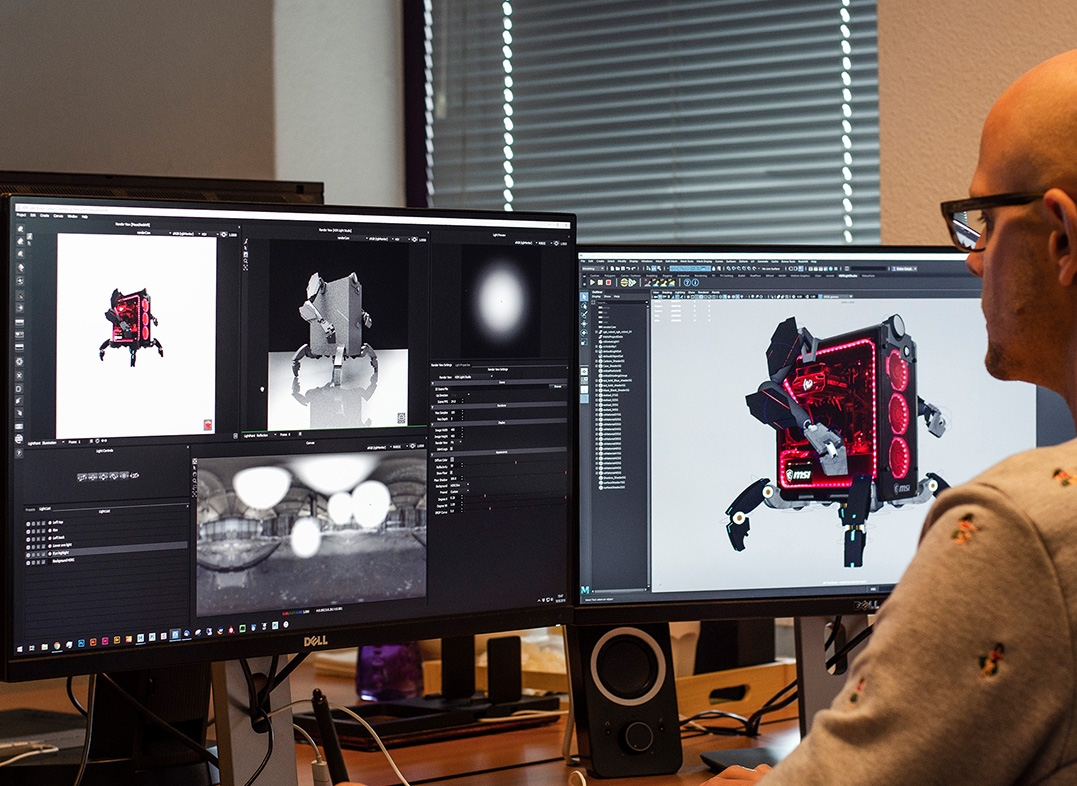MAYA LIGHTING PLUGIN
Real-time HDR lighting tools for Maya – HDRI map authoring and HDR Area Lights

“I used to manually add light sources and enhance the environment in Nuke, but then I discovered HDR Light Studio which allows you to craft lighting really quickly in a nice, intuitive way. It’s a great solution for our commercials team - especially when we are placing a CG character into plate photography as it extends the lighting beyond what is practically achievable on set. Many creatures are reflection-based and it's really nice to be able to place your highlights in specific places, make sure the eye highlights are working really nicely....get a rim on the top the head...it's perfect for that.”

Andrew Rowan-Robinson
Creative Director & Head of CG, Integrated Advertising at Framestore NY
How does HDR Light Studio lighting work with Maya?
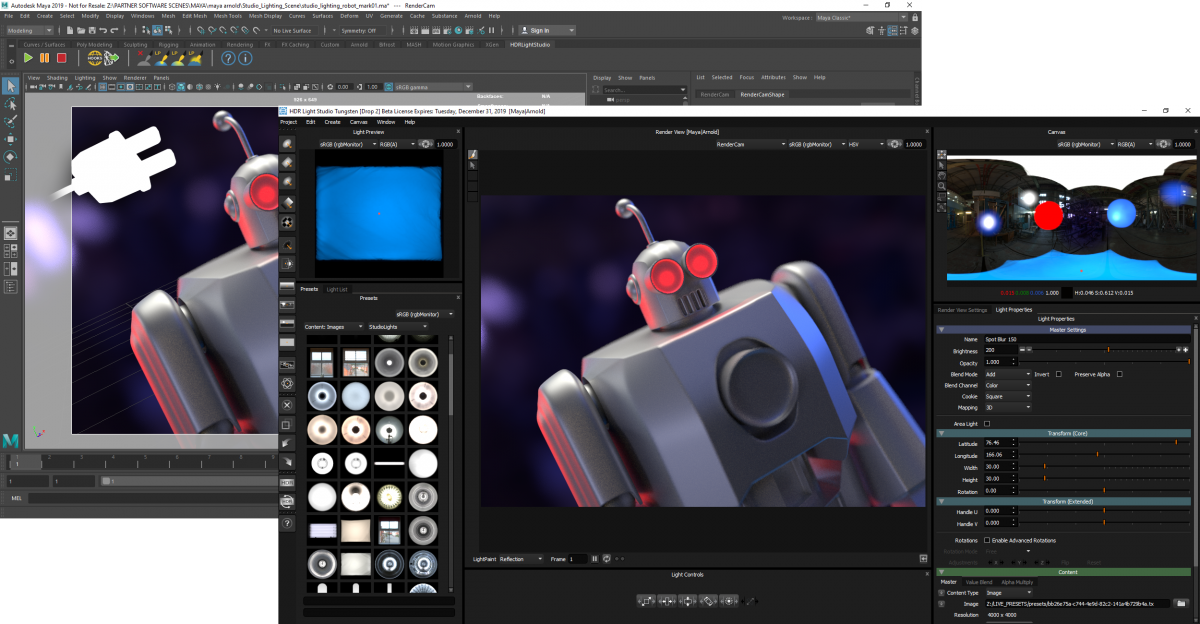
The model has materials assigned, the camera view is setup, you are now ready to light…
Start HDR Light Studio from the Maya plug-in
Press Play and the Maya interactive render shows in HDR Light Studio
Paint your shot with lights in HDR Light Studio (Lights are automatically created in Maya as you light)
Finish - HDR Light Studio generates high-res HDRI images for your lights
The completed Maya scene is now ready for rendering
HDR Light Studio is a Maya lighting plugin for creating scene lighting in Maya. A huge library of light sources can be dragged and dropped into the scene directly onto a live render. Each light source is easily adjustable in HDR Light Studio's interface, with options including attributes like size, intensity, color - you can easily customize all settings. There is not need to work in Maya and work with the attribute editor. HDR Light Studio is so much faster than your default lighting methods.
HDR Light Studio builds HDRI maps for your environment light and 3D Area Lights with HDR textures. HDRI maps are a great way to create lighting for your Maya scenes. Image based lighting renders fast, and the reflections and illumination from the HDRI map produces photoreal results. HDR Light Studio is fully compatible with Arnold render and creates Arnold lights. Plus supports lots of 3rd party renderers too.
Perfect lighting relies of perfect light sources. HDR Light Studio includes a library of photographic studio lights, windows and even clouds to add to your skies. HDR textures have more information than standard images, providing photoreal reflections and they will illuminate accurately.
Try HDR Light Studio today and see what you can do with advanced HDRI lighting in Maya with Arnold and other renderers. Don't rely on your default lighting methods in Maya, try something new that can save you lots of time and help you deliver higher quality renders.
Maya Lighting Plugin Features
Here you can see the key features of the live-link between HDR Light Studio and Maya
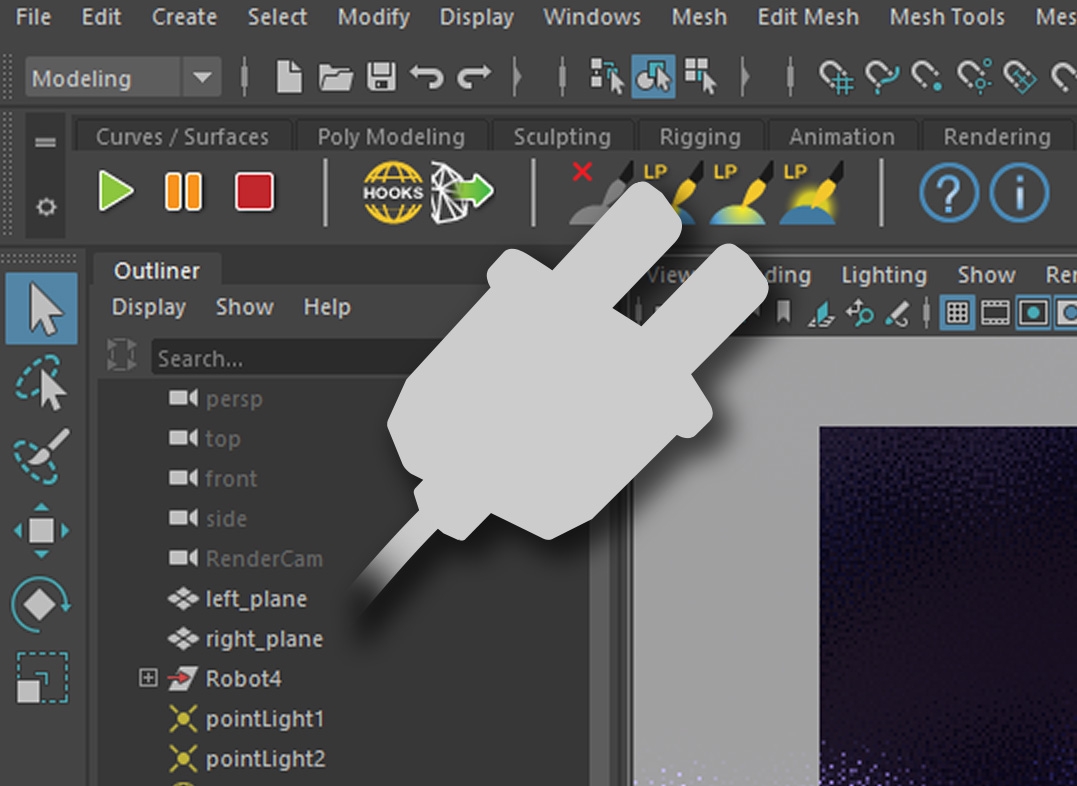
Live link with HDR Light Studio
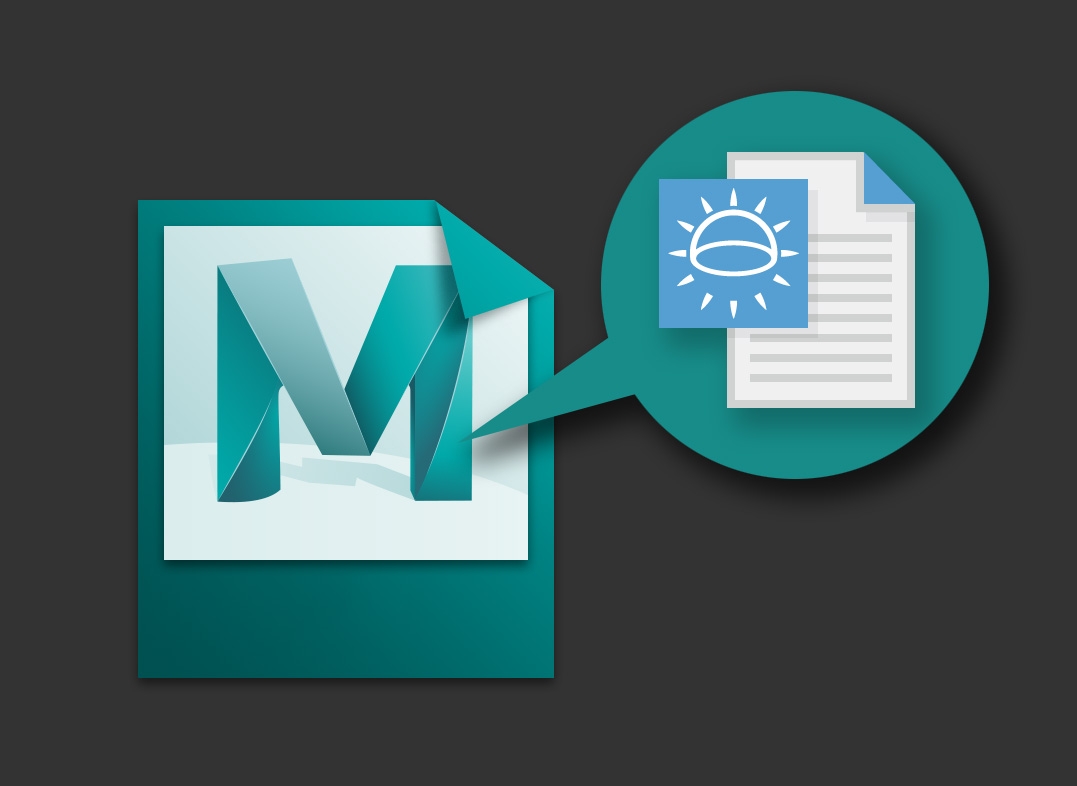
Live Project Sync
Find out more about HDR Light Studio lighting features - visit the main Features web page
Maya Gallery
Maya renders lit with HDR Light Studio lighting plugin
See more images lit with HDR Light Studio at our gallery.
Maya Lighting Tutorial
Workflow for using the Maya Connection with V-Ray, Arnold, Octane, Redshift, RenderMan
Documentation
Detailed documentation for installation, workflow and more can be found here
Compatibility (Our Latest Connection Build: 2024.0327)
New single installer supports Maya 2022, 2023, 2024, 2025, 2026 - Windows, MacOS and Linux
Renderers: V-Ray, Arnold, Octane, Redshift, RenderMan
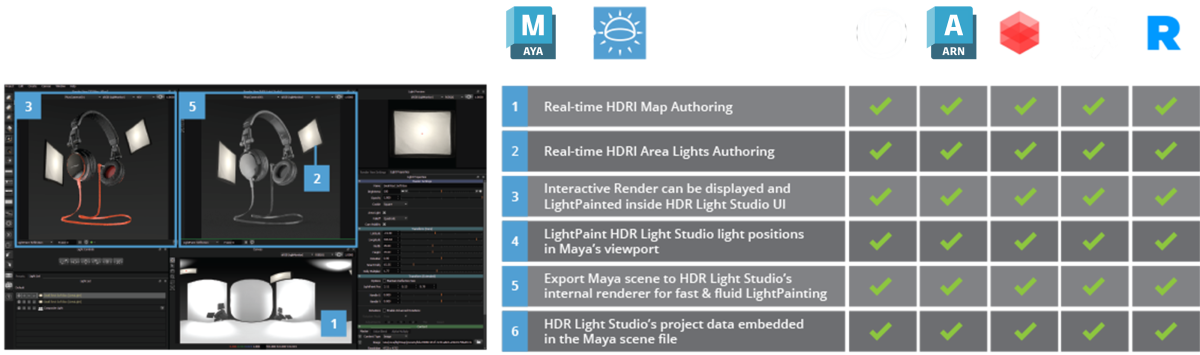
Plug-in Updates News
Plug-in Build: 2024.0327
Tested and works with Maya 2026
Want to Buy?
This Maya plug-in connection is included with HDR Light Studio Indie, Pro and Automotive