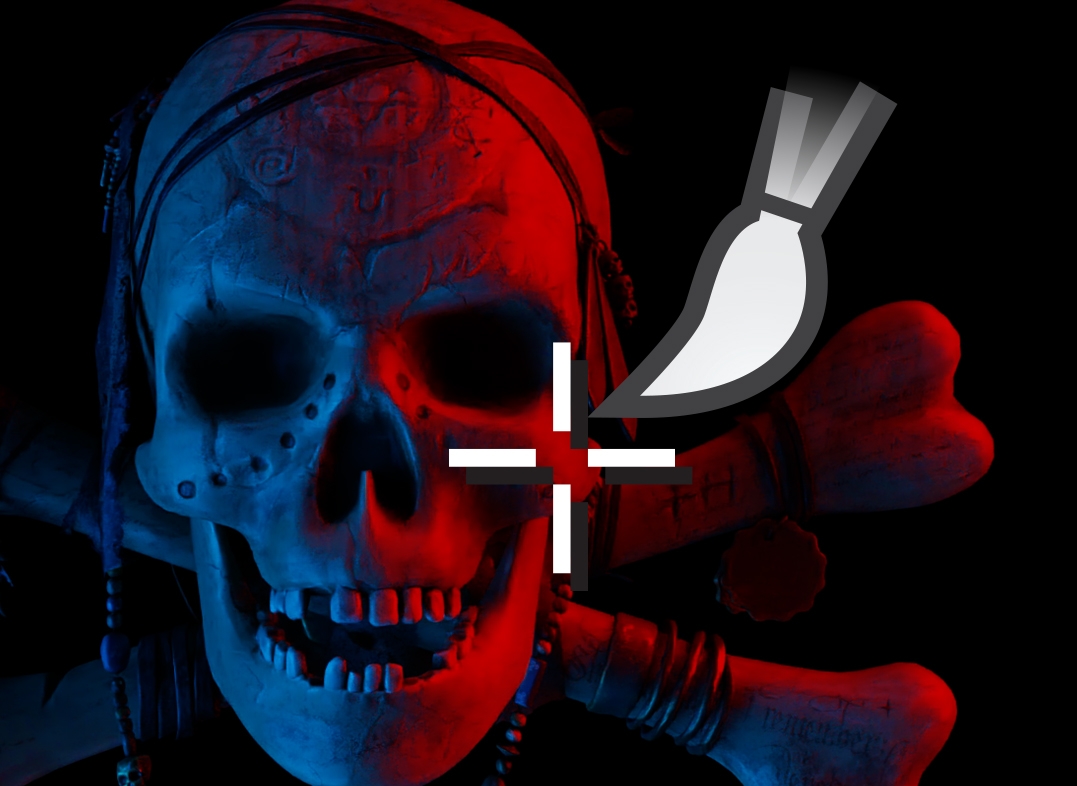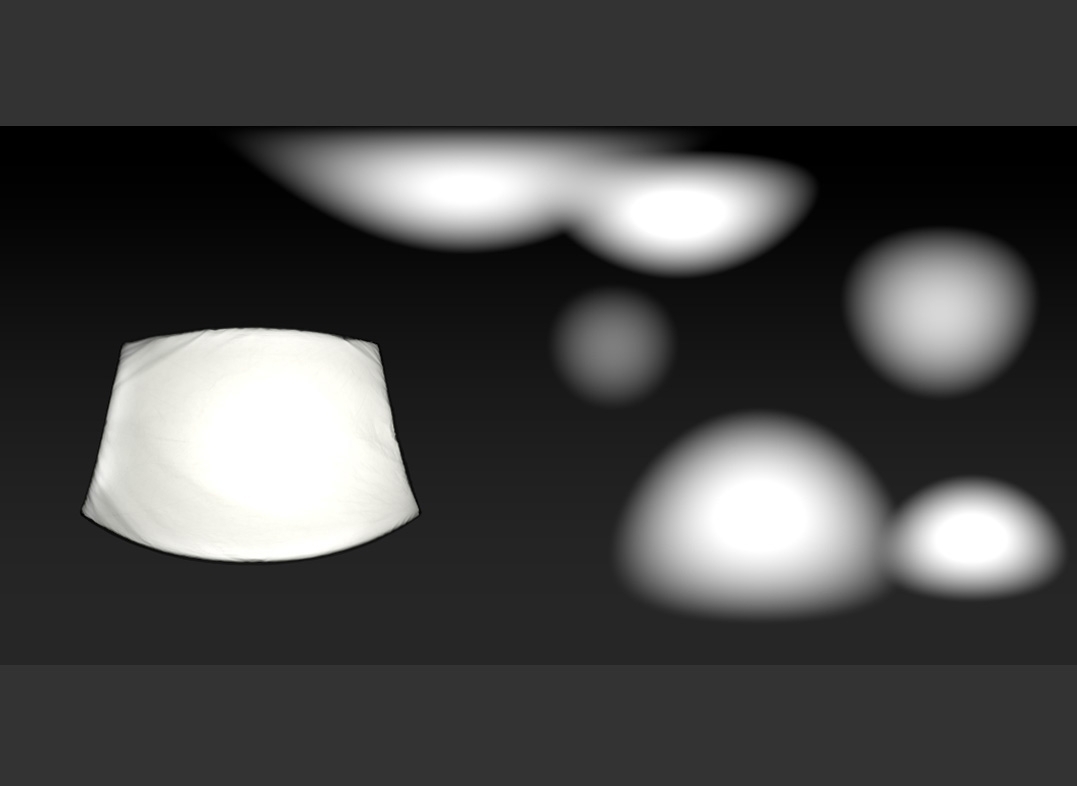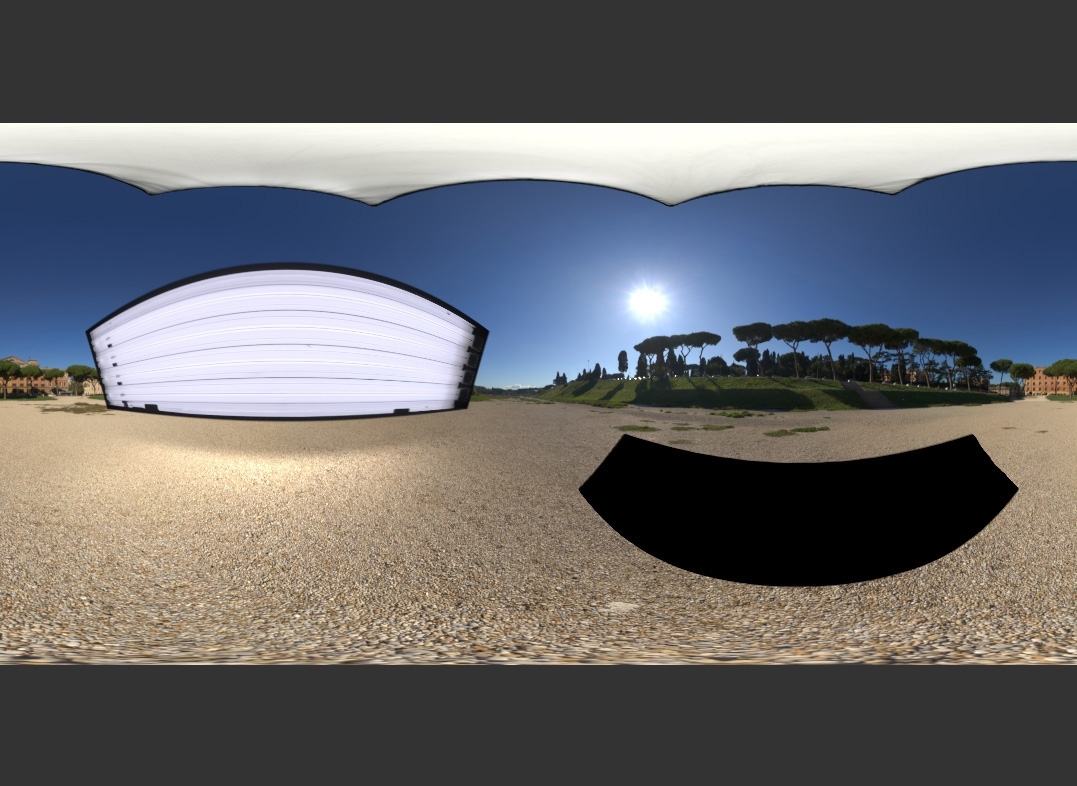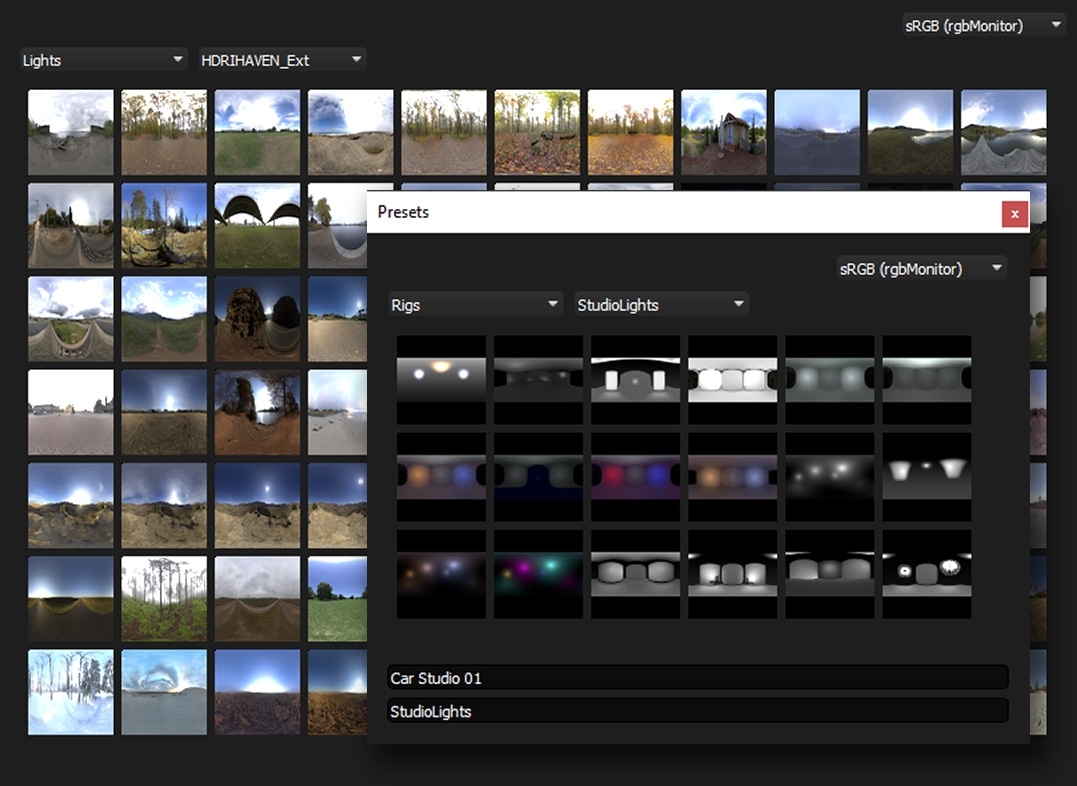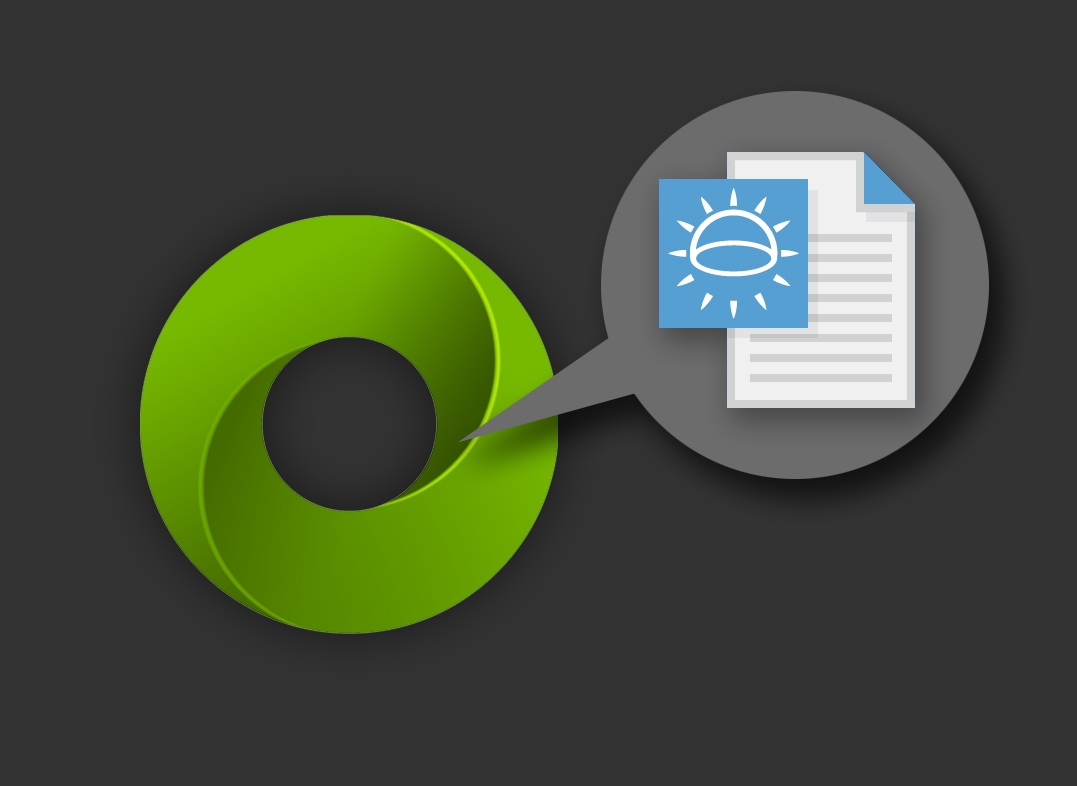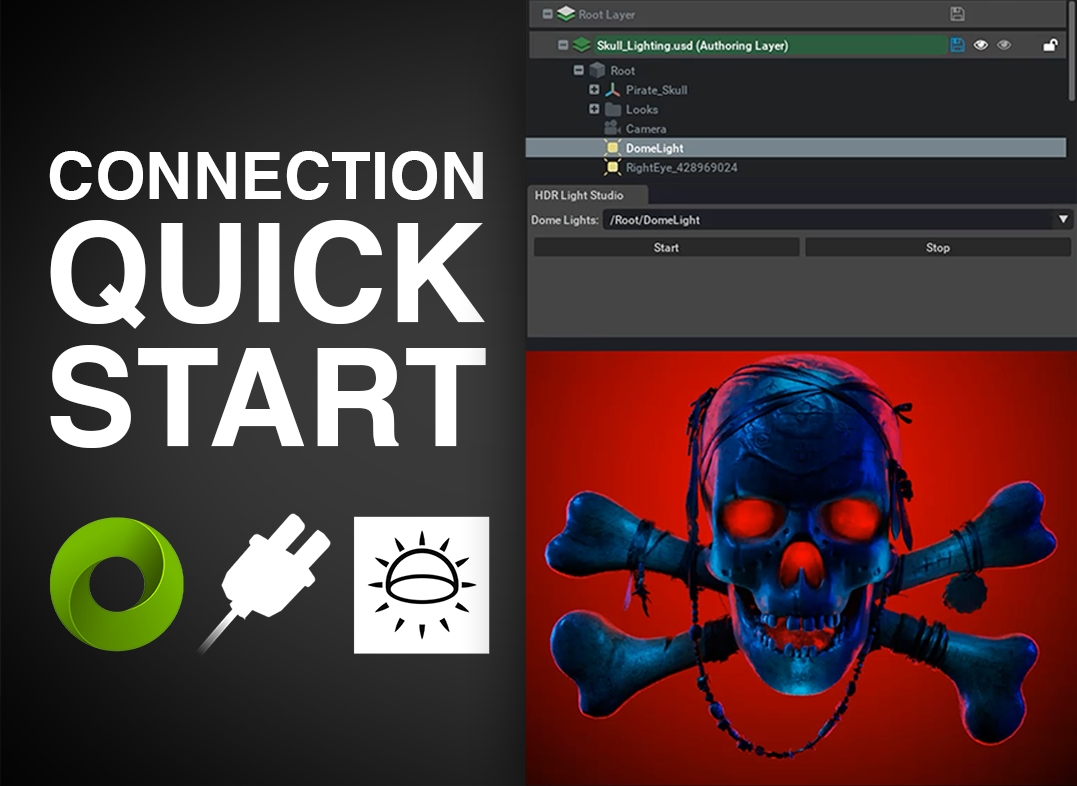OMNIVERSE LIGHTING
Real-time HDR lighting tools for NVIDIA Omniverse™
"HDR Light Studio lighting software is a tool our own artists have found essential in their workflow for over 10 years here at NVIDIA. During that time, we have seen the features and compatibility grow, cementing their positive reputation amongst professional 3D artists producing marketing and advertising imagery. With this new Omniverse compatibility release, all of our users can take advantage of intuitive and high-quality lighting tools that make their visualizations truly stand out."

Richard Kerris
Vice President of the Omniverse Development Platform at NVIDIA
Omniverse Lighting Plugin Features
Here you can see the key features of the live-link between HDR Light Studio and Omniverse
Click on a feature below to see it in action
Find out more about HDR Light Studio lighting features - visit the main Features web page
Light Stunning Marketing Imagery
The images below were lit using HDR Light Studio Connection in various 3D software
See more images lit with HDR Light Studio at our Gallery
Omniverse Lighting Tutorials
Try HDR Light Studio today and learn to light with our videos below.
Click on a tutorial below.
Documentation
Detailed documentation for installation, workflow and more can be found here
Compatibility (Our Latest Connection Build: 2024.0403)
Please Note: Omniverse Create is quickly changing with frequent new builds. Plugin compatibility is often broken by new builds. We work as quickly as possible to fix these issues. Please use our latest installer to keep up to date.
Omniverse version 2023.2.2 and higher - Windows only
Supported Renderers: RTX Real-time + RTX Path-Traced
Omniverse Connection is compatible with
HDR Light Studio Xenon Drop 4 and higher
See the Current Features Compatibility Chart for all connections here
Plug-in Updates News
11th April 2024 (Plug-in Build: 2024.0403)
Minimum version supported is now Create 2023.2.2 and higher (now called USD Composer)
Bug fixes
Want to Buy?
This Omniverse Connection is included with HDR Light Studio Indie, Pro & Automotive
If you would like to fully evaluate using HDR Light Studio with Omniverse,
please contact sales@lightmap.co.uk for an evaluation license.