PATCHWORK 3D LIGHTING
Real-time HDRI map creation, editing and enhancement for Patchwork 3D
How does HDR Light Studio work with Patchwork 3D?
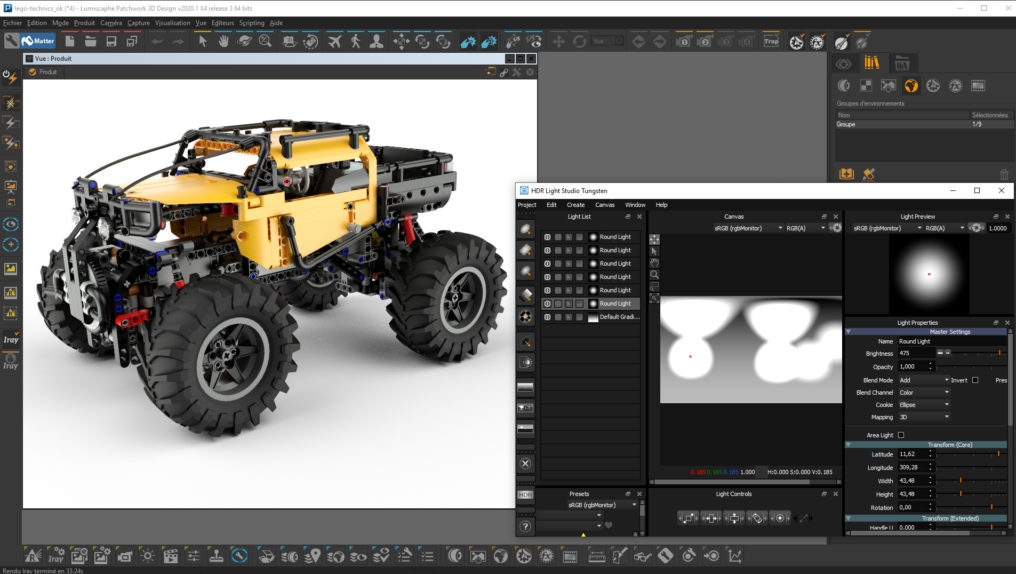
The model has materials applied, the camera view is set up, you are now ready to light…
• Start HDR Light Studio from Patchwork 3D
• Load an existing HDRI map to edit, or start with a blank canvas
• Add new lights and adjustments with HDR Light Studio
• Click on the 3D model in Patchwork 3D to position lights
• To finish, HDR Light Studio generates a high-res HDRI map for Patchwork 3D
• The Patchwork 3D scene is now lit with perfect lighting
Useful Links
Find out more about Patchwork 3D here: www.patchwork3d.com
See how to use HDR Light Studio with Patchwork 3D here.
Want to Buy?
Patchwork 3D plug-in compatability is included with HDR Light Studio - Automotive















