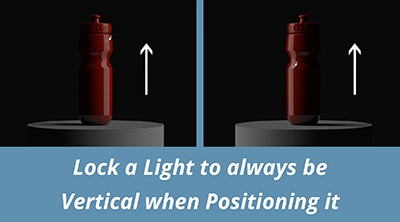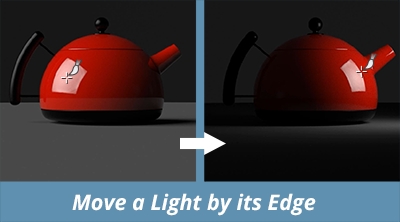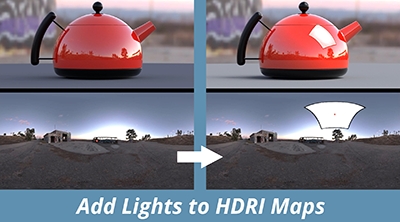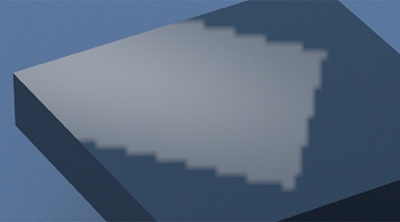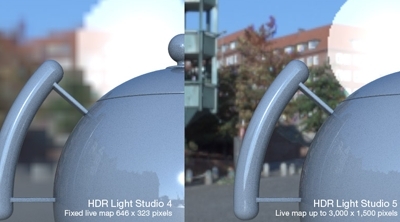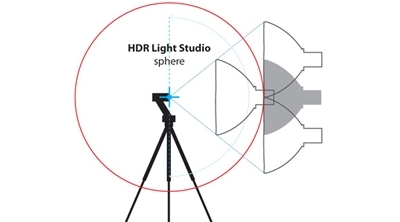Learn
Advance your skills and knowledge of HDR Light Studio
Lock a Light to be Vertical
We show you how to lock a light to always be vertical when positioning it.
Position a Light by its Edge
This short video will show you how to move and rotate an Area Light or a light on a HDRI Map by its edge.
Toggle multiple lights to Area Lights
We show you how to convert a selection of multiple lights on a HDRI Map into 3D Area Lights in HDR Light Studio.
Add Lights to HDRI Maps
This quick video will show you how to add lights to an existing HDR Map using HDR Light Studio.
CGI Studio Lighting Tips
After hours of hard work modeling your scene, it deserves to be seen in its best light.
Jagged Edges
Here are some tips to help you fix jagged edges on lights when using HDR Light Studio.
Converting Images to .tx Files
The difference between HDR Light Studio version 4 and 5 is explained and why should you convert images to .tx files.
How to set up your HDRI scene
Here we show a variety of HDRI scene set-ups that you can try in any 3D software. We focus on product, jewelry, and...
How the object size is represented in an HDRI environment?
Learn how the size of objects is represented in a HDRI environment.
CG Lighting Guide: Tips for Image-based-lighting
Understanding different lighting types to choose from when using your 3D software, as well as why IBL is effective.
Not found what you're looking for?
Request a tutorial here.