CG Lighting Guide: Tips for Image-based-lighting
Computer graphics (CG) lighting is all about creating and simulating light in a 3D environment. A number of various lighting methods and techniques are used to achieve a physically correct lighting setup.
In this blog article we are going to explore some of the lighting types you can choose from when using your 3D software and look at why image-based lighting works so well as a technique for lighting objects.

Spotlights
The image below shows what I like to call a typical CG light, a spot light, this is lighting a traditional old-style shader that has been used on the dragon model. The CG spotlights are pointing at the dragon – creating light and shadows, but also white highlights. These highlights are fake and have been created with a specular value in the shader. This is not a photo real approach, but it is still used today by many artists as a method of lighting. However, to get more realism we need to make the light sources visible, and get rid of the fake highlights.
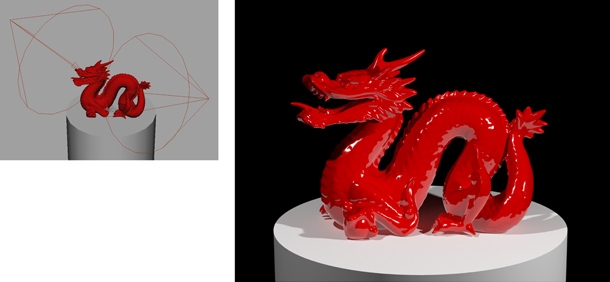
Area Lights
Below are visible area lights. These could also be emitters. They are essentially the same thing – a 3D shape or 3D object that both emits light and is also visible and can be seen by reflections. See in the render below how much more realistic the dragon looks when the light source is seen in the reflections, creating true highlights. No fake specular has been used on the shader. The illumination and reflections are now working in harmony – this is why it looks more real. It is possible to map an image onto an emitter or visible light to get more subtle effects in your reflections, like seeing the creases in a soft box light used in photography. Or you could map a photograph of a real window onto it. CG lights can be placed anywhere in your scene – allowing you to focus where you want the light very precisely.
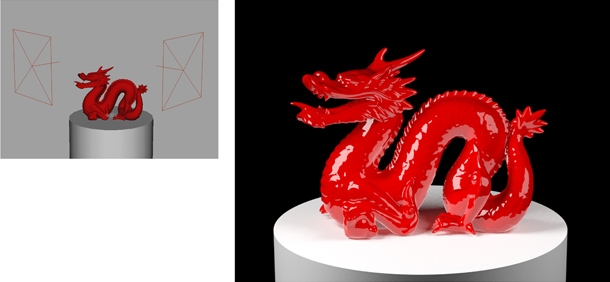
HDRI Maps
Now let’s take a look at image-based lighting. See in the image below the HDRI environment image is wrapped onto the lighting sphere and creates illumination and reflections in the CG object when it’s rendered. The dragon looks like it’s actually within that environment. It also looks very realistic because all the subtle details of the real-world environment contribute to the realism of the render.
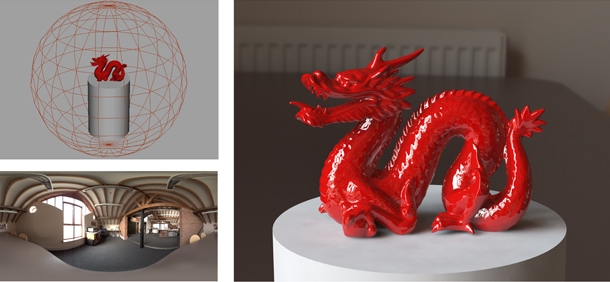
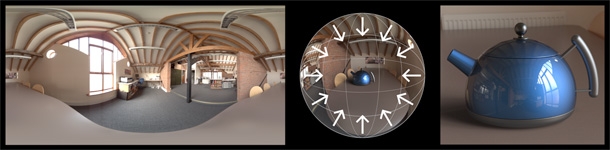
The main limitation of image-based lighting is that light is always projected from the lighting sphere towards it’s centre. For this reason, image-based lighting does not allow you to specifically place lights in 3D space – this means it’s not suitable for lighting architectural interiors for example. However, as a method for lighting products, jewellery, cars, in fact any object that can be placed within the sphere and where this object is the subject matter of the rendering – then it works very well indeed. Objects located at the centre of the lighting sphere see the HDRI map from the correct position for the lighting and reflections to behave correctly and produce realistic results – rich with detail and subtlety.
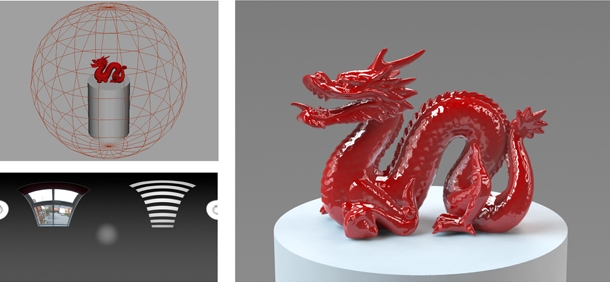
Another HDRI has been used to light the render above. See how the details within the HDRI can be seen in the reflections and make the render look more real.
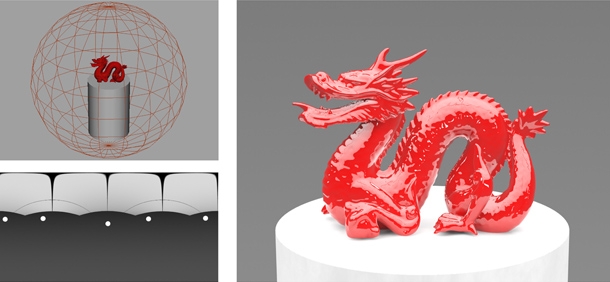
An HDR image can contain as many light sources as you like – hundreds if required. By changing the location and shape of the lights then this drastically changes the lighting effects on your object.
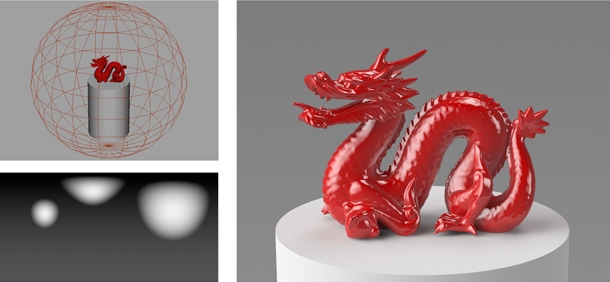
An HDR image can contain a lot of subtle details. It is not restricted to representing hard object shapes. HDR images can represent both direct and indirect lighting. The render above is lit with a soft HDRI lighting design – which still looks very real, but creates a nicer less harsh effect than using the hard-rectangular shapes. Photographers often create soft lighting by shining light through tracing paper or another material that will create a more diffused effect, spreading the lighting in the substrate and softening the look of the lighting.
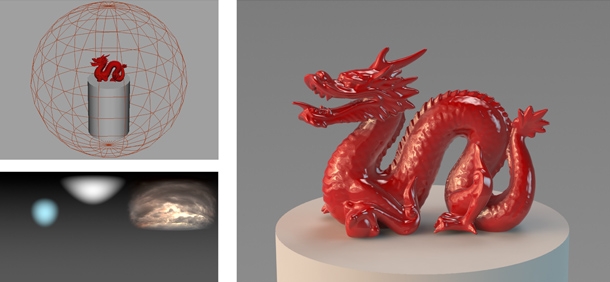
HDR images can also represent complex scenarios like the sun being obscured by clouds. In fact, anything you can capture in an image can be used as a light source. This is very liberating aspect of image-based lighting. It is very flexible in the types of light effects that can be created.
Image based lighting is not suitable for all scenarios but it does provide a lot of creative possibilities and an excellent way to light objects. HDR Light Studio software is an interactive image-based lighting design studio – allowing users to create complex and subtle lighting environments using a suite of synthetic lighting and HDR picture lights – all distorted correctly on the lat-long environment map in real-time. If you are interested in using image-based lighting to create photo-real results, then HDR Light Studio can provide a totally new and interactive way to approach CG lighting. Making the most of the advantages image-based lighting has to offer, but also offering the flexibility and interactivity CG artists are used to when using traditional CG light sources.
Now that we have explored different lighting techniques. Here are our go to top 5 lighting tips:
- Ensure your model and materials are physically correct before lighting
- Use HDR light source images to give your lighting character
- Use appropiate light types to reveal materials and form of your model
- Avoid unwanted reflections
- Keep your lighting simple
Read 5 Tips for Better Studio Lighting to learn more.
This entry was posted in Tips.

