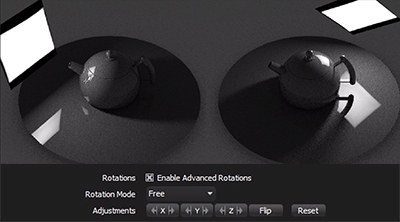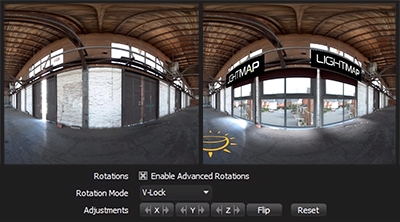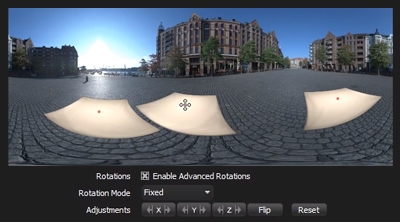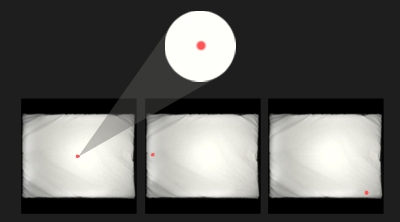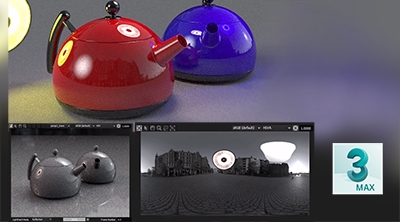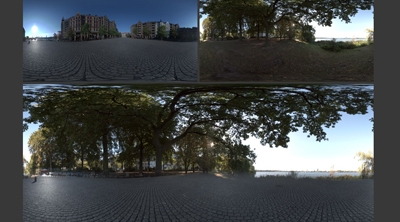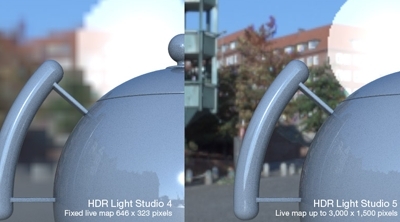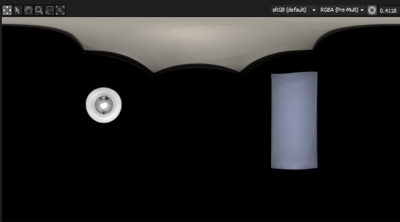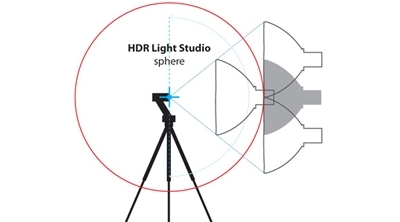Learn
Advance your skills and knowledge of HDR Light Studio
Advanced Rotations for Area Lights
How to use the advanced rotation controls for area lights.
Adding New Content to HDRI Maps
How to add new content to existing HDRI maps.
Advanced Rotations for lights on HDRI Maps
How to use the advanced rotation controls for lights on the HDRI map.
Using Area Lights in HDR Light Studio with 3ds Max
See how you can use area lights in HDR Light Studio with the 3ds Max connection.
Using Area Light in HDR Light Studio with Maya
See how you can use area lights in HDR Light Studio with the Maya connection.
Using Area Lights in HDR Light Studio with Modo
See how you can use area lights in HDR Light Studio with the Modo connection.
Mixing the Maps
Learn how to combine two different HDRI maps to create the exact effect that you are looking for.
Converting Images to .tx Files
The difference between HDR Light Studio version 4 and 5 is explained and why should you convert images to .tx files.
Canvas Zooming
The discussion of the new feature in HDR Light Studio; canvas zooming, and how it can be proven handy during use.
How to set up your HDRI scene
Here we show a variety of HDRI scene set-ups that you can try in any 3D software. We focus on product, jewelry, and...
How the object size is represented in an HDRI environment?
Learn how the size of objects is represented in a HDRI environment.
Not found what you're looking for?
Request a tutorial here.