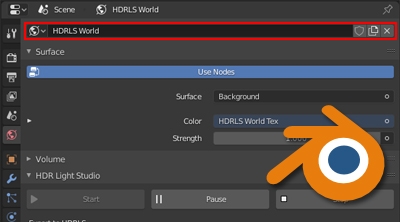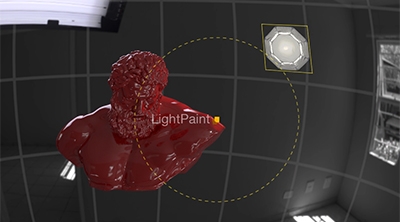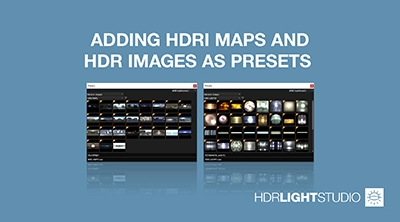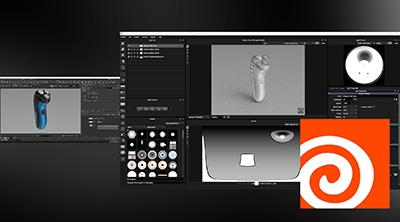Learn
Advance your skills and knowledge of HDR Light Studio
Blender - HDRLS World Behavior
This video explains how HDR Light Studio works with the Blender World.
Area Light Distance Scale
This video explains how to change the distance scale for Area Lights.
CGI Studio Lighting Tips
After hours of hard work modeling your scene, it deserves to be seen in its best light.
1. Introduction to Presets
Understand the different types of Presets in HDR Light Studio.
3. Light Presets
Learn how to use and save Lights, plus have a tour of included Lights.
4. Content Presets
Learn how to use and save Content, plus have a tour of included Content.
5. Element Presets
Learn how to use and save Elements, plus have a tour of included Elements.
6. Adding HDRI Maps and HDR Images as Presets
Learn how to add your own HDR content to HDR Light Studio.
Getting Started: Houdini Connection
For: Houdini 17.0 / 17.5 / 18.0 with V-Ray, RenderMan, Octane, Mantra, Arnold & Redshift
Not found what you're looking for?
Request a tutorial here.