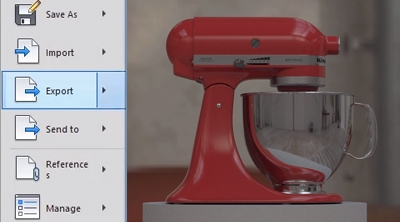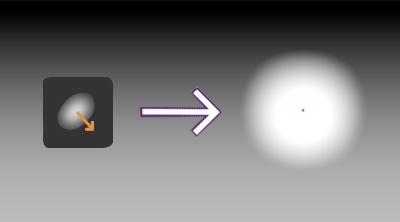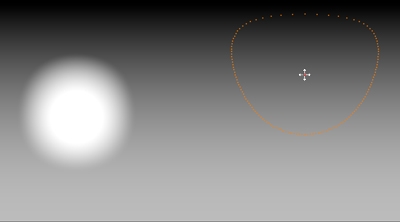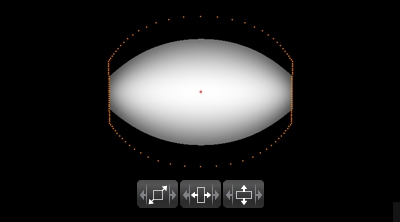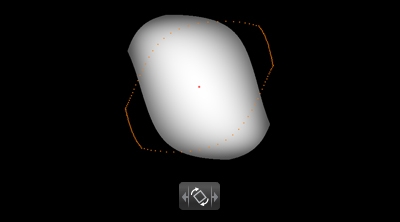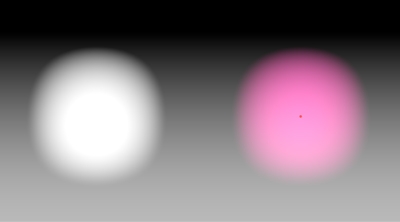HDR Light Studio 9 Drop 3 released
Learn
Advance your skills and knowledge of HDR Light Studio
HDR Light Studio 8 - Quick Start
Learn the key concepts of using HDR Light Studio 8
What is HDR Light Studio? - 3D Lighting Software
This article explains and demonstrates the concepts behind HDR Light Studio's unique approach to 3D lighting.
Getting Started: All-in-one (Part 01-22)
Prefer to learn everything that you need to know about HDR Light Studio in a single video? Watch this 38:08 mins video.
Getting Started 01 - Introduction
Learn the fundamental knowledge of HDR Light Studio and its connections.
Getting Started 02 - Standalone Scene Export
Export a scene for use with HDR Light Studio Standalone.
Getting Started 03 - Loading your 3D Model
How to load a scene for use with HDR Light Studio Standalone.
Getting Started 04 - Adding a Light
How to add lights in HDR Light Studio.
Getting Started 05 - Moving a Light
Learn about different ways to move a light.
Getting Started 06 - Changing the Brightness of a Light
Find out how to change brightness of any light in HDR Light Studio.
Getting Started 07 - Changing the Size of the Light
How to adjust the size of any light.
Getting Started 08 - Rotating the Light
Learn different way to rotate a light in your project.
Getting Started 09 - Changing the Color of a Light
Find out how to change the color of a light in HDR Light Studio.
Not found what you're looking for?
Request a tutorial here.