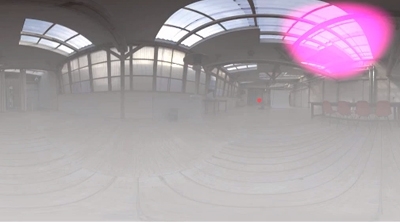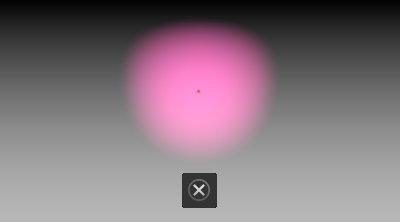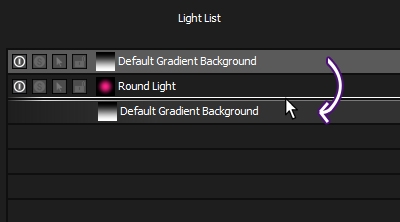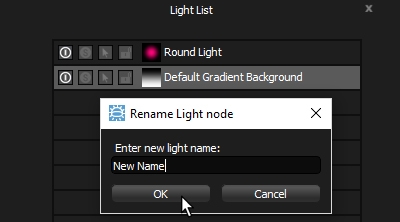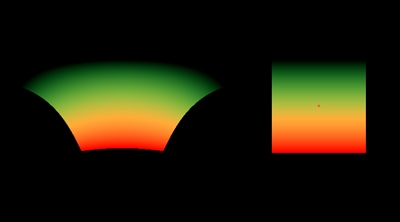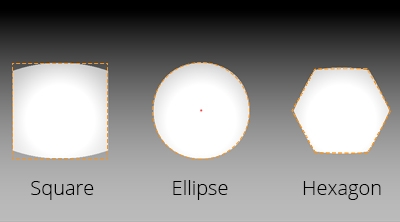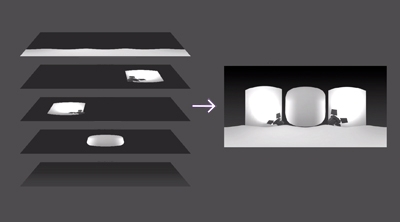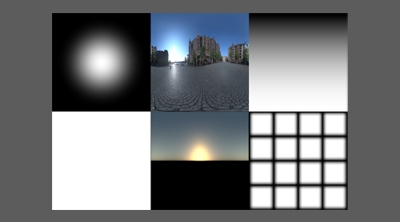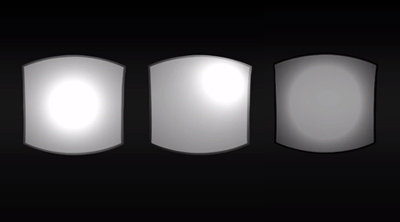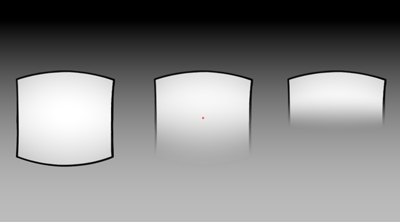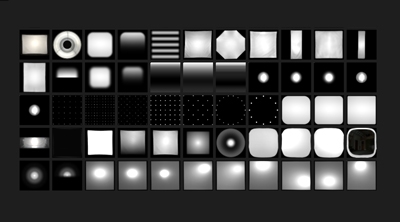Learn
Advance your skills and knowledge of HDR Light Studio
Getting Started 10 - Loading an Existing HDRI Map
Learn how to load any existing HDRI map to your project.
Getting Started 11 - Deleting a Light
Find out how to delete your light in HDR Light Studio.
Getting Started 12 - Re-ordering Lights
Change the order of lights in your light list to achieve different lighting designs.
Getting Started 13 - Renaming Lights
How to rename your light for better lighting organization.
Getting Started 14 - Mapping
Learn about different mapping methods and how they affect your lighting.
Getting Started 15 - Cookies
Learn how cookies work and how they affect your rendering region of a light.
Getting Started 16 - Blend Modes
Learn about each blend mode in HDR Light Studio and their uses.
Getting Started 17 - Content Types
Learn about different content types and how they affect the appearance of your lights.
Getting Started 18 - Value Blend
Find out how you can lighten or darken areas of a main content.
Getting Started 19 - Alpha Multiply
Familiarise yourself with Alpha Multiply and its use, e.g. cutting a light.
Getting Started 20 - The Light Types on the Tool Bar
Familiarise yourself with different types of lights available on the tool bar of HDR Light Studio.
Getting Started 21 - Presets
Learn how to use each preset type and see their effects.
Not found what you're looking for?
Request a tutorial here.